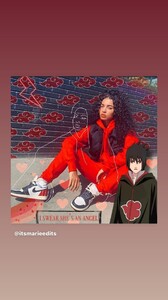Everything posted by mrbeanmrbeanmrbean
-
Lucie Pustova
Very pretty.
-
Raven Lyn
- Makenzie Gossage
boutinela_94542639_145620563681389_5389176087115874505_n.mp4- Jordan Hampton
- Jordan Hampton
JORDAN.mp4- Jordan Hampton
Gorgeous girl.- Rachelle Goulding
- Rachelle Goulding
- Makenzie Gossage
boutinela_95217239_592747907994288_2602113893952486791_n.mp4- Raven Lyn
theravenlyn_95139214_151963393006525_8860518614607112239_n.mp4 theravenlyn_94768893_590281241835483_6055666125477969291_n.mp4- Dominique Spindler
- Dominique Spindler
- Raven Lyn
- Raven Lyn
- Raven Lyn
https://www.instagram.com/laurenschulzvisuals/ The photographer that took the photos you posted above.- Raven Lyn
- Raven Lyn
- Raven Lyn
- Raven Lyn
- Raven Lyn
- Raven Lyn
Unforgettable theravenlyn_77147028_3109639029067186_8350454627702593207_n.mp4- Makenzie Gossage
boutinela_93874029_898940553862111_6398385728995146470_n.mp4- Makenzie Gossage
boutinela_93407780_245559856640055_2318744647375348565_n.mp4- Raven Lyn
iris.mp4 irisofficialmusic_93429601_3405829769431931_1297634495772600701_n.mp4 irisofficialmusic_93871310_727716397766288_1754691439053731793_n.mp4 irisofficialmusic_94340769_513010662710887_6113538366649531786_n.mp4- Sierra Skye
Account
Navigation
Search
Configure browser push notifications
Chrome (Android)
- Tap the lock icon next to the address bar.
- Tap Permissions → Notifications.
- Adjust your preference.
Chrome (Desktop)
- Click the padlock icon in the address bar.
- Select Site settings.
- Find Notifications and adjust your preference.
Safari (iOS 16.4+)
- Ensure the site is installed via Add to Home Screen.
- Open Settings App → Notifications.
- Find your app name and adjust your preference.
Safari (macOS)
- Go to Safari → Preferences.
- Click the Websites tab.
- Select Notifications in the sidebar.
- Find this website and adjust your preference.
Edge (Android)
- Tap the lock icon next to the address bar.
- Tap Permissions.
- Find Notifications and adjust your preference.
Edge (Desktop)
- Click the padlock icon in the address bar.
- Click Permissions for this site.
- Find Notifications and adjust your preference.
Firefox (Android)
- Go to Settings → Site permissions.
- Tap Notifications.
- Find this site in the list and adjust your preference.
Firefox (Desktop)
- Open Firefox Settings.
- Search for Notifications.
- Find this site in the list and adjust your preference.
- Makenzie Gossage










































































.thumb.jpg.77a164afad3b40b8f484fa2d6ebe1ee4.jpg)













































.thumb.jpg.676bfda5a190b11b0c962b315ab89e18.jpg)