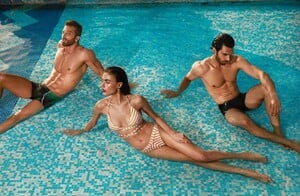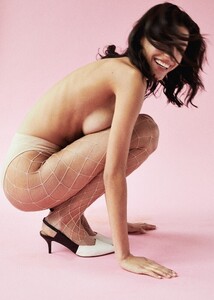Everything posted by marstock
-
Katy Stainy
I don't have the pictures any more but I have seen them. They are very tame by the standard of the usual content of Lions Mag. The most revealing one is a covered topless shot that I posted a few posts up under Jordi Pelegri. Oddly enough , there is a "behind the scenes" video of the shoot and it is way more revealing than the final pictures !! I will include some caps and the video here. Nudity Warning
-
Francesca Dello Russo
-
Francesca Dello Russo
-
Francesca Dello Russo
-
Francesca Dello Russo
-
Katy Stainy
-
Katy Stainy
-
Katy Stainy
-
Katy Stainy
-
Katy Stainy