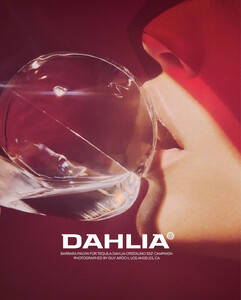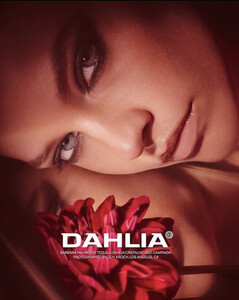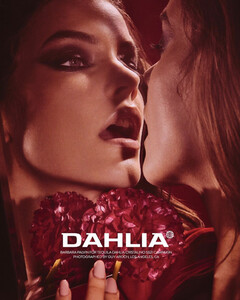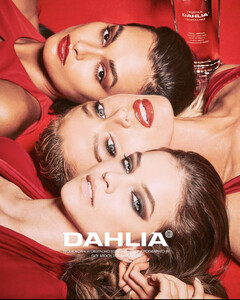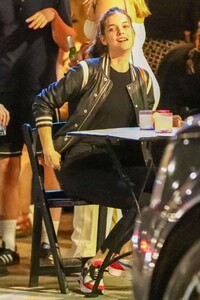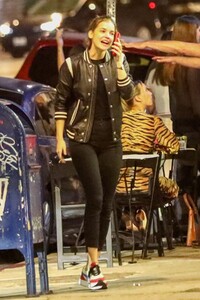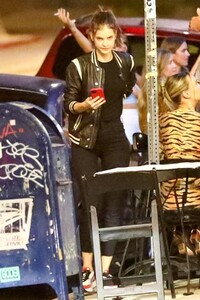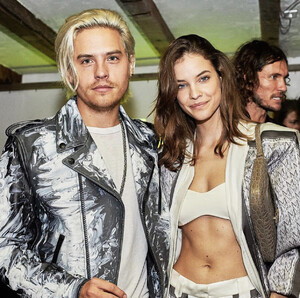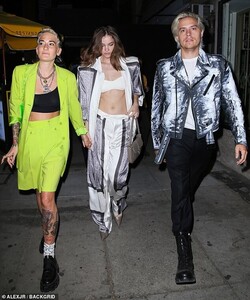Everything posted by Jud
-
Barbara Palvin
- Barbara Palvin
- Barbara Palvin
- Barbara Palvin
- Barbara Palvin
- Barbara Palvin
- Barbara Palvin
- Barbara Palvin
- Barbara Palvin
- Barbara Palvin
- Barbara Palvin
https://www.nylon.com/fashion/barbara-palvin-nylon-19-dahlia-tequila-campaign-beauty-tips-dylan-sprouse- Barbara Palvin
- Barbara Palvin
- Barbara Palvin
- Barbara Palvin
215240610_498744028081461_2435933443566124949_n.mp4- Barbara Palvin
- Barbara Palvin
From a L'Oreal event in 2015 Cannes, but I can't find higher version. Other pics from page number 700 with this look.- Barbara Palvin
- Barbara Palvin
- Barbara Palvin
209683714_272071324693621_5637683411254730876_n.mp4- Barbara Palvin
- Barbara Palvin
- Barbara Palvin
- Barbara Palvin
202249546_299097255276517_3620361521145787853_n.mp4 203667631_389518029144824_5381597229929349250_n.mp4- Barbara Palvin
200722617_493397158597433_170521024926484823_n.mp4Account
Navigation
Search
Configure browser push notifications
Chrome (Android)
- Tap the lock icon next to the address bar.
- Tap Permissions → Notifications.
- Adjust your preference.
Chrome (Desktop)
- Click the padlock icon in the address bar.
- Select Site settings.
- Find Notifications and adjust your preference.
Safari (iOS 16.4+)
- Ensure the site is installed via Add to Home Screen.
- Open Settings App → Notifications.
- Find your app name and adjust your preference.
Safari (macOS)
- Go to Safari → Preferences.
- Click the Websites tab.
- Select Notifications in the sidebar.
- Find this website and adjust your preference.
Edge (Android)
- Tap the lock icon next to the address bar.
- Tap Permissions.
- Find Notifications and adjust your preference.
Edge (Desktop)
- Click the padlock icon in the address bar.
- Click Permissions for this site.
- Find Notifications and adjust your preference.
Firefox (Android)
- Go to Settings → Site permissions.
- Tap Notifications.
- Find this site in the list and adjust your preference.
Firefox (Desktop)
- Open Firefox Settings.
- Search for Notifications.
- Find this site in the list and adjust your preference.
- Barbara Palvin