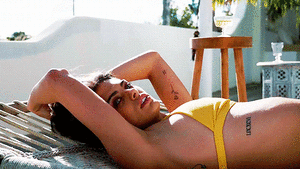Everything posted by bhuvi roy
-
RobinK Clothing Model
-
JDWilliams Model
tough call @fletch
-
JDWilliams Model
-
Triumph Model ID
thanks @catullus
-
Rougegorge Model ID
awesome @fletch
-
Rougegorge Model ID
- Triumph Model ID
-
Lorena Rae
Thx @Kane and @Ed.
-
Lorena Rae
-
Totalfit & MYGYM Model
-
Third Love Lingerie Model
-
Models from C&A
yep that's her .. thx @Sivaramakrishnan.G
-
Model from Sunkini
-
Models from C&A
- Charlie Austin
-
Shein Model
-
Model from IQoptions Ad
-
Bon Marche Lingerie Model ID?
thx kim @kimflorida and @Chez888
- Bon Marche Lingerie Model ID?
- Model from Dev.Slingerie
-
Model from Aliexpress
doesn't look like her .. but thx @T_P
- Model from Aliexpress
Account
Navigation
Search
Configure browser push notifications
Chrome (Android)
- Tap the lock icon next to the address bar.
- Tap Permissions → Notifications.
- Adjust your preference.
Chrome (Desktop)
- Click the padlock icon in the address bar.
- Select Site settings.
- Find Notifications and adjust your preference.
Safari (iOS 16.4+)
- Ensure the site is installed via Add to Home Screen.
- Open Settings App → Notifications.
- Find your app name and adjust your preference.
Safari (macOS)
- Go to Safari → Preferences.
- Click the Websites tab.
- Select Notifications in the sidebar.
- Find this website and adjust your preference.
Edge (Android)
- Tap the lock icon next to the address bar.
- Tap Permissions.
- Find Notifications and adjust your preference.
Edge (Desktop)
- Click the padlock icon in the address bar.
- Click Permissions for this site.
- Find Notifications and adjust your preference.
Firefox (Android)
- Go to Settings → Site permissions.
- Tap Notifications.
- Find this site in the list and adjust your preference.
Firefox (Desktop)
- Open Firefox Settings.
- Search for Notifications.
- Find this site in the list and adjust your preference.













.thumb.jpg.32f06083afc42fbf401a6acb58d40bbf.jpg)
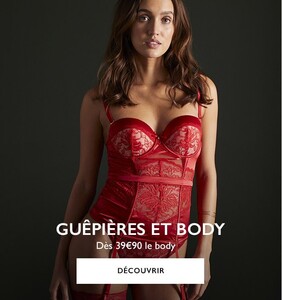
.thumb.jpg.6973c011644bc01d55ec2b97c1c9e40b.jpg)
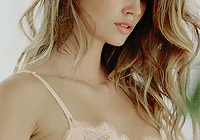



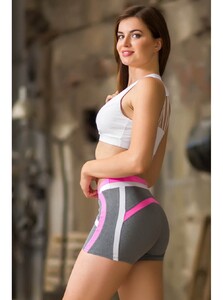

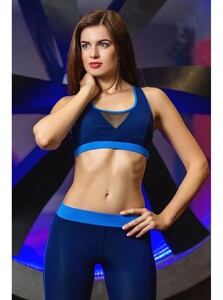



.thumb.jpg.b696b730981db8f801323a07eaaf3b85.jpg)




.thumb.jpg.73228f2b95112124badbb9f43d8a9d87.jpg)