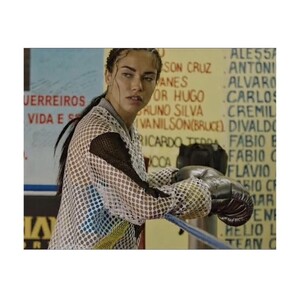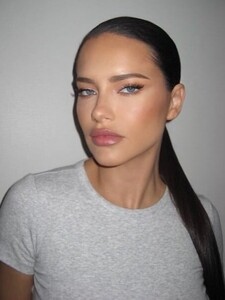-
Motion
https://www.instagram.com/reel/DVbtRZ1EU6i/?igsh=MThncWE3a2NuMWIwbQ== It’s March, which means warm-weather workouts are closer than ever. Manifest it with the LUXShin.mp4
-
Candids
-
Candids
Damn. He better not mess up this time. ☹️
-
Motion
A bit longer and better from Tiktok ssstik.io_@victoriassecret_1772378896528.mp4
-
Motion
https://www.instagram.com/p/DVWJ2ugjtku/?img_index=3&igsh=MXhtNWtvMWM0dHBocg== Playful polka dots- When in doubt, wear the print that always gets noticed..mp4
-
Candids
- Candids
-
Candids
I hope she attends some event with this look, if it’s for photoshoot they wouldn’t have shared on insta.
-
Candids
-
Motion
That shoot has different glam team (makeup artist and hair stylist) this hair stylist mostly work on red carpet IDK
-
Motion
Any idea what is this for?
-
Motion
https://www.instagram.com/reel/DVUJYXCEnG1/?igsh=c3BlYjJpbnZkdHNv Supermodel Energy @adrianalima I wanted to create something that just enhanced her natural beaut.mp4
-
Candids
It’s good to see some real rare photos, today people make fake rare photos of Adriana with AI. I’ve lost my sense of reality.
-
Motion
Vs Tiktok ssstik.io_@victoriassecret_1772027220413.mp4
-
General Discussion
Apparently she is Kendall Jenner, you cannot imagine my dissapoinment. LOL in tears 😆 They fooled us so bad, Kendall’s hair is not this long. https://www.instagram.com/p/DVJVDqJAQ2b/?igsh=ZHV1aHdlOXpsczkz