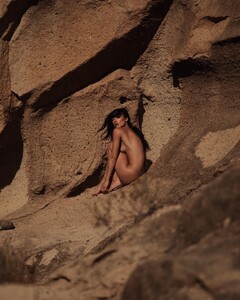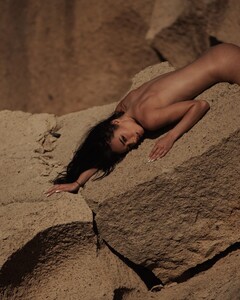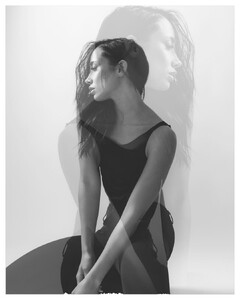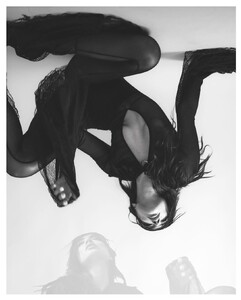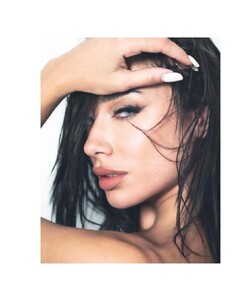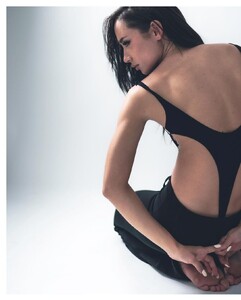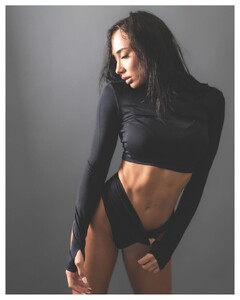Everything posted by LucyLover
-
Giulia Biagioli
-
Giulia Biagioli
IGDownloader.App_3344716417149821086.mp4
-
Giulia Biagioli
- Jessica Nazarenus
Yes Sarah was amazing for HB, but I think Jessica is even hotter in HB's outfits.- Jessica Nazarenus
- Jessica Nazarenus
- Giulia Biagioli
IGDownloader.App_3343261386523915733.mp4- Giulia Biagioli
- Giulia Biagioli
- Giulia Biagioli
- Giulia Biagioli
- Giulia Biagioli
- Giulia Biagioli
- Giulia Biagioli
- Giulia Biagioli
- Alexa Collins
IGDownloader.App_3343285007245727369.mp4- Alexa Collins
IG IGDownloader.App_3343153950260485590.mp4- Giulia Biagioli
- Giulia Biagioli
IG IGDownloader.App_3343172595803028279_1979657204.mp4- Jessica Nazarenus
- Giulia Biagioli
- Giulia Biagioli
- Giulia Biagioli
IG IGDownloader.App_3342657627051659139_1979657204.mp4 IGDownloader.App_3342707267369249092_1979657204.mp4- Giulia Biagioli
Account
Navigation
Search
Configure browser push notifications
Chrome (Android)
- Tap the lock icon next to the address bar.
- Tap Permissions → Notifications.
- Adjust your preference.
Chrome (Desktop)
- Click the padlock icon in the address bar.
- Select Site settings.
- Find Notifications and adjust your preference.
Safari (iOS 16.4+)
- Ensure the site is installed via Add to Home Screen.
- Open Settings App → Notifications.
- Find your app name and adjust your preference.
Safari (macOS)
- Go to Safari → Preferences.
- Click the Websites tab.
- Select Notifications in the sidebar.
- Find this website and adjust your preference.
Edge (Android)
- Tap the lock icon next to the address bar.
- Tap Permissions.
- Find Notifications and adjust your preference.
Edge (Desktop)
- Click the padlock icon in the address bar.
- Click Permissions for this site.
- Find Notifications and adjust your preference.
Firefox (Android)
- Go to Settings → Site permissions.
- Tap Notifications.
- Find this site in the list and adjust your preference.
Firefox (Desktop)
- Open Firefox Settings.
- Search for Notifications.
- Find this site in the list and adjust your preference.
- Jessica Nazarenus