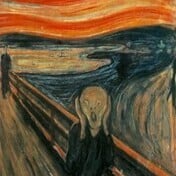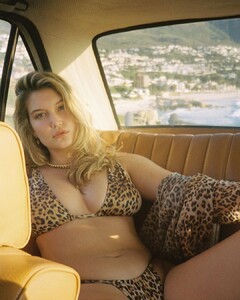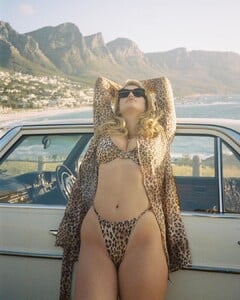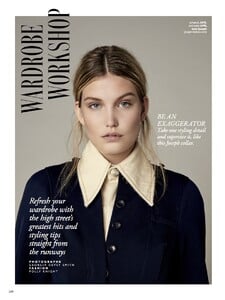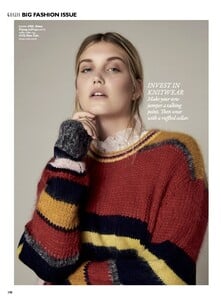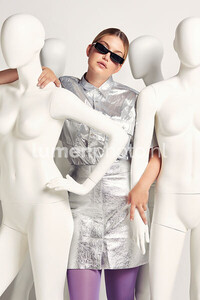Everything posted by alf.walf
- Iza Ijzerman
- Iza Ijzerman
- Iza Ijzerman
- Iza Ijzerman
- Iza Ijzerman
- Darya Yanchik
- Darya Yanchik
- Darya Yanchik
-
Darya Yanchik
BTS 89359278_578038799467704_1664956067723122069_n.mp4
-
Darya Yanchik
-
Darya Yanchik
- Audrey Feys
- Chandler Bailey
-
Hanna Edwinson
- Millie Hannah
-
Kateri Dion
-
Vika Radchenko
- Millie Hannah
- Millie Hannah
- Audrey Feys
- Millie Hannah
- Millie Hannah
-
Kateri Dion
-
Kateri Dion
- Audrey Feys