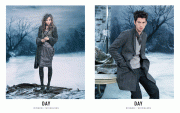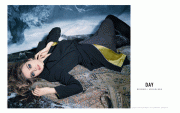Everything posted by minus1
-
Simone Villas Boas
Billabong
-
Jeisa Chiminazzo
-
Simone Villas Boas
Diana and Simone together
-
Simone Villas Boas
-
Kim Noorda
Nice to see a new kim fan
-
Katarina Ivanovska
more new polas
-
Katarina Ivanovska
New Polaroids at Women womenmanagement.com
-
Rianne Ten Haken
New Polaroids at Women womenmanagement.com
-
Kim Noorda
She's doing Stella McCartney lingerie Summer 2010 That's the only one i know for now
-
Kim Noorda
Backstage at Emporio Armani
-
Kim Noorda
Backstage at Dolce & Gabbana Etro Giorgio Armani Burberry
-
Kim Noorda
Backstage at Alberta Ferretti Blumarine
-
Kim Noorda
Backstage at Tommy Hilfiger
-
Kim Noorda
Backstage at Oscar de la Renta . Preen Proenza Schouler Rag & Bone fashionmag
-
Simone Villas Boas
- Simone Villas Boas
- Rianne Ten Haken
South Coast Plaza Holiday Catalog /monthly_12_2009/post-1364-0-1446060737-85797_thumb.jpg" data-fileid="3198164" alt="post-1364-0-1446060737-85797_thumb.jpg" data-ratio="135.91"> /monthly_12_2009/post-1364-0-1446060737-89276_thumb.jpg" data-fileid="3198166" alt="post-1364-0-1446060737-89276_thumb.jpg" data-ratio="135.91"> southcoastplaza.com- Simone Villas Boas
Simone for Billabong Spring 2010- Simone Villas Boas
Thx vanessaaa and simone she's really cute with her bf- Kim Noorda
i'm glad you like her vanessaaa- Jeisa Chiminazzo
Jeisa for Sonia Rykiel thru the years eyedea.fr- Anne Vyalitsyna
Gorgeous for Wurth calendar- Sophie Vlaming
Ph: Carl Bengtsson /monthly_12_2009/post-1364-0-1446118534-11403_thumb.jpg" data-fileid="4353297" alt="post-1364-0-1446118534-11403_thumb.jpg" data-ratio="70.75"> /monthly_12_2009/post-1364-0-1446118534-18946_thumb.jpg" data-fileid="4353299" alt="post-1364-0-1446118534-18946_thumb.jpg" data-ratio="62.5"> /monthly_12_2009/post-1364-0-1446118534-22104_thumb.jpg" data-fileid="4353300" alt="post-1364-0-1446118534-22104_thumb.jpg" data-ratio="62.5"> skarp.se- Rianne Ten Haken
- Battle of the Bods
10 - Simone Villas Boas