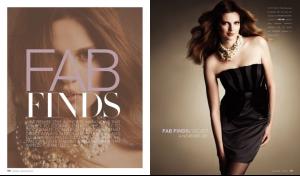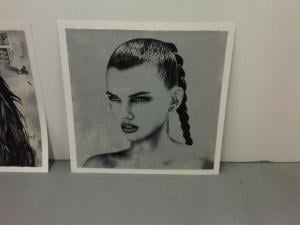Everything posted by minus1
-
Rianne Ten Haken
Oscar de la Renta S/S 11 style.it
-
Rianne Ten Haken
Giles S/S 11 style.it
-
Simone Villas Boas
first 4 are new, thx vanessaaa I tryed to ask her information about these pix, i'm not sure "Adobe Phootosop express shoot" help.
-
Jeisa Chiminazzo
you're welcome
-
Bette Franke
-
Jeisa Chiminazzo
- Simone Villas Boas
- Candids
-
Jeisa Chiminazzo
At Carlos Miele front row bellesandrebelles.blogspot.com
-
Jeisa Chiminazzo
-
Jeisa Chiminazzo
- Mayra Suarez
- Jeisa Chiminazzo
- Jeisa Chiminazzo
gettyimages, daylife- Jeisa Chiminazzo
After Party for L.A.M.B by Gwen Stefani Spring 2011 Fashion Show patrickmcmullan.com- Jeisa Chiminazzo
thank you so much roxanna here a pic- Jeisa Chiminazzo
- Jeisa Chiminazzo
The Incubator Spring 2011- Jeisa Chiminazzo
- Simone Villas Boas
- Jeisa Chiminazzo
yeah, we see lots of jeisa lately i hope some huge works soon- Simone Villas Boas
- Jeisa Chiminazzo
The Return of (the space formerly known as) The Boom Boom Room billyfarrellagency.com- Jeisa Chiminazzo
CARLOS MIELE Celebrates Fashion's Night Out and MICHELLE ALVES' Bday Supported by MELISSA SHOES billyfarrellagency.com- Jeisa Chiminazzo
Jeisa at Carlos Miele daylife - Mayra Suarez
Account
Navigation
Search
Configure browser push notifications
Chrome (Android)
- Tap the lock icon next to the address bar.
- Tap Permissions → Notifications.
- Adjust your preference.
Chrome (Desktop)
- Click the padlock icon in the address bar.
- Select Site settings.
- Find Notifications and adjust your preference.
Safari (iOS 16.4+)
- Ensure the site is installed via Add to Home Screen.
- Open Settings App → Notifications.
- Find your app name and adjust your preference.
Safari (macOS)
- Go to Safari → Preferences.
- Click the Websites tab.
- Select Notifications in the sidebar.
- Find this website and adjust your preference.
Edge (Android)
- Tap the lock icon next to the address bar.
- Tap Permissions.
- Find Notifications and adjust your preference.
Edge (Desktop)
- Click the padlock icon in the address bar.
- Click Permissions for this site.
- Find Notifications and adjust your preference.
Firefox (Android)
- Go to Settings → Site permissions.
- Tap Notifications.
- Find this site in the list and adjust your preference.
Firefox (Desktop)
- Open Firefox Settings.
- Search for Notifications.
- Find this site in the list and adjust your preference.