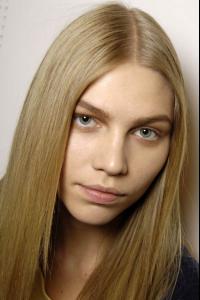Everything posted by minus1
-
Aline Weber
-
Toni Garrn
Thanks Tinkerbelle
-
MODELS LEAGUE
best smile: Natasha best hair: Natasha best face: Natasha best legs: Izabel best hair: Isabeli best body: Isabeli
-
The best high fashion model
Eugenia x3
-
Kim Noorda
New from APC.fr
-
Sports Illustrated Swimsuit Competition
1. Carolyn 2. Brooklyn 3. Bridget 4. Fernanda
-
Kim Noorda
You're welcome Lisa
- Heloise Guerin
-
Aline Weber
Yes she is. It's so great to see her doing so much work!!!
-
MODELS LEAGUE
best nose: Izabel best cleavage: Izabel best abs: Izabel best hair: Izabel best back: Natasha best eyes: Doutzen
- Age model competition
-
Kim Noorda
-
Kim Noorda
Bottega Veneta FW 2008 - backstage firstview
-
Aline Weber
-
Aline Weber
-
Kim Noorda
-
Heloise Guerin
Alexander McQueen FW 2008 - backstage firstview
-
MODELS LEAGUE
best smile: Gisele best butt: Alessandra best eyes: Alessandra best cleavage: Alessandra best abs: Isabeli best legs: Isabeli
-
The BEST of Bellazon
Petra x3
-
Rianne Ten Haken
- Cintia Dicker
- Anna Arendshorst
You're welcome guys- Cintia Dicker
thanks for the video!!!- Luca Gajdus
Thank you very much for the translation- Anna Arendshorst