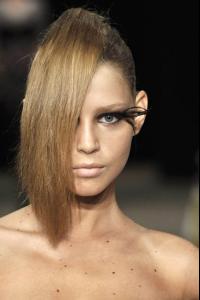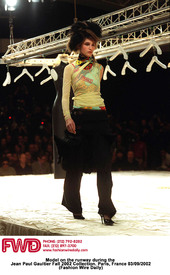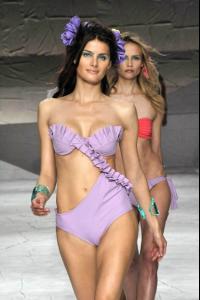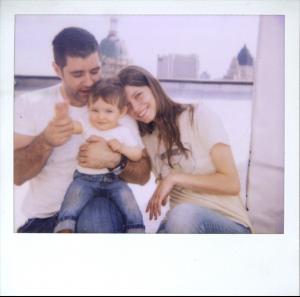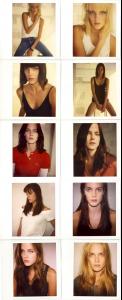Everything posted by minus1
-
Rhaisa Batista
-
Vanessa Cruz
-
Rhaisa Batista
-
Rhaisa Batista
-
Ana Claudia Michels
-
Ana Claudia Michels
-
Ana Claudia Michels
Eliza Conde s/s 2009 - Rio /monthly_06_2008/post-1364-0-1446102212-90527_thumb.jpg" data-fileid="4103144" alt="post-1364-0-1446102212-90527_thumb.jpg" data-ratio="150.12"> firstview
-
Ana Claudia Michels
Sao Paulo Fashion week S/S 2009 Do Estillista
-
Anne Vyalitsyna
thx
-
Eugenia Volodina
Various Christian Lacroix HQ F/W 2002 F/W 2002 HC S/S 2003 HC S/S 2004 HC F/W 2004 HC S/S 2006 S/S 2006 HC S/S 2007 HC fwd
-
Eugenia Volodina
Various old Jean Paul Gaultier HQ F/W 2002 S/S 2003 S/S 2003 HC S/S 2004 S/S 2005 F/W 2006 F/W 2006 HC fwd
-
Eugenia Volodina
- Age model competition
-
Kim Noorda
That's not kim
-
MODELS LEAGUE
Edita Vilkeviciute vs.Goulart best body: Izabel best lips: Izabel best hair: Izabel Heidi Klum vs. Doutzen Kroes best back: Heidi best hair: Doutzen best cleavage: Doutzen
-
Vanessa Cruz
-
Vanessa Cruz
- Isabeli Fontana