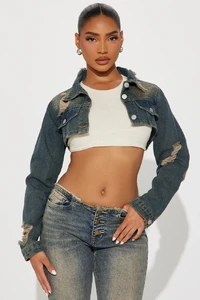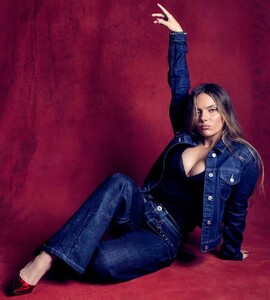Everything posted by autumnspring
- Models in Crotchless Thong Panties
-
Models in Leather Jacket
-
Blonde model ID from SHEIN
- Model ID from SHEIN?
- Models in Denim Jacket+Jeans
- Models in Denim Jacket+Jeans
- Models in Denim Jacket+Jeans
Rayanne Bitancourt https://euqs.shein.com/Denimoi-Premium-Denim-Contrast-Stitch-Denim-Jacket-p-44109812.html?src_identifier=st%3D2`sc%3DDenimoi`sr%3D0`ps%3D1&src_module=search&src_tab_page_id=page_goods_detail1734708111644&mallCode=1&pageListType=4&imgRatio=3-4- Rayanne Bitancourt
- Models in Denim Jacket+Jeans
- Models in Crotchless Thong Panties
- Amber Jepson
- Vine
- New Brunette Model on Shein
- Models in Denim Jacket+Jeans
- Models in Leather Jacket
- Models in Denim Jacket+Jeans
- Models in Denim Jacket+Jeans
Wow, this model from Outcast. 😍 https://outcast-clothing.us/products/long-nights-denim-cargo-pants-pink-wash?_pos=2&_sid=de061065d&_ss=r- Models in Denim Jacket+Jeans
So, YouTube, Facebook and Instagram permit these topless midriff. The woman can do sexy topless provocative stuff without bra, just with a denim jacket and jeans. They can show their breasts as long as they doesn't show their nipples. But you cannot find these topless midriff on TikTok! Because on TikTok it is mandatory for women to wear a bra? The models, like this ...beauty, are very clothed https://www.facebook.com/reel/983782389992245 https://www.instagram.com/maarebeaar/p/Ct2E4_zvtLY/?img_index=1- Models in Denim Jacket+Jeans
- Models in Denim Jacket+Jeans
Account
Navigation
Search
Configure browser push notifications
Chrome (Android)
- Tap the lock icon next to the address bar.
- Tap Permissions → Notifications.
- Adjust your preference.
Chrome (Desktop)
- Click the padlock icon in the address bar.
- Select Site settings.
- Find Notifications and adjust your preference.
Safari (iOS 16.4+)
- Ensure the site is installed via Add to Home Screen.
- Open Settings App → Notifications.
- Find your app name and adjust your preference.
Safari (macOS)
- Go to Safari → Preferences.
- Click the Websites tab.
- Select Notifications in the sidebar.
- Find this website and adjust your preference.
Edge (Android)
- Tap the lock icon next to the address bar.
- Tap Permissions.
- Find Notifications and adjust your preference.
Edge (Desktop)
- Click the padlock icon in the address bar.
- Click Permissions for this site.
- Find Notifications and adjust your preference.
Firefox (Android)
- Go to Settings → Site permissions.
- Tap Notifications.
- Find this site in the list and adjust your preference.
Firefox (Desktop)
- Open Firefox Settings.
- Search for Notifications.
- Find this site in the list and adjust your preference.
- Model ID from SHEIN?


.thumb.webp.58a053dacd4b86715cfa78009867f504.webp)






.thumb.webp.0e5b27b8dcb759b5297dbcaa7723ce9e.webp)






.thumb.webp.7bf9d8fbf7176fb57a52302be2cbdbfb.webp)











































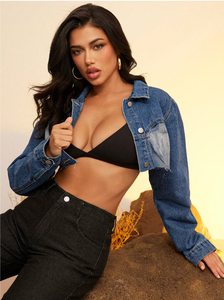





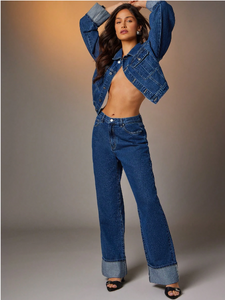


























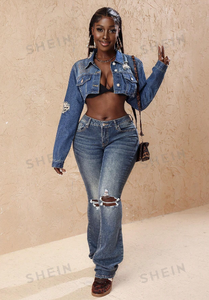





























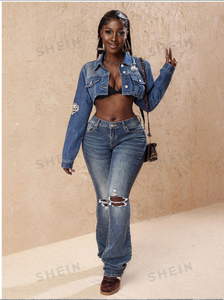
























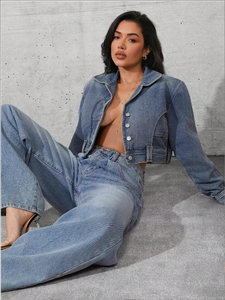

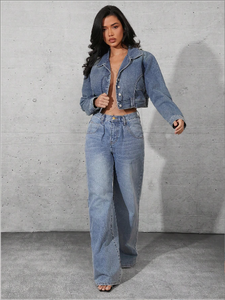























































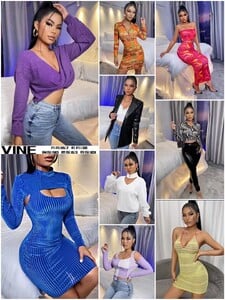
































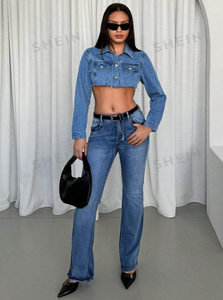






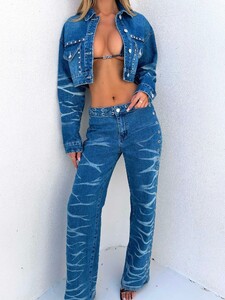





















.thumb.jpg.9482f3a38cb6c0369472d9bfd0d9609c.jpg)