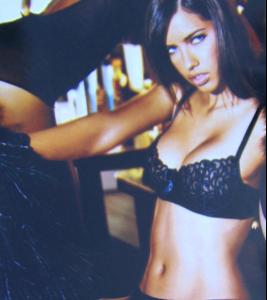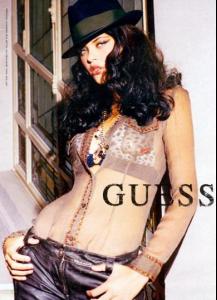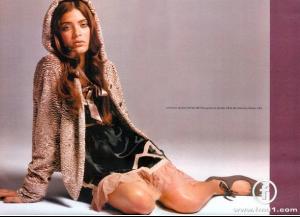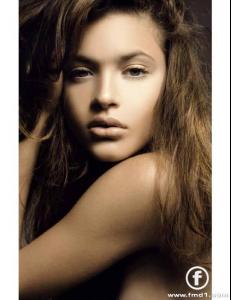Everything posted by SaBrIaNa
-
Miscellaneous
not at all..i dont know how some people see it..
-
Victoria's Secret Lingerie/Underwear
- Aishwarya Rai
- Candids
-
Helena Barquilla
She's very pretty!
- Daniela Cosio
-
Miscellaneous
thanks for the first one!
- Candids
- Miscellaneous
- Miscellaneous
-
Victoria's Secret Lingerie/Underwear
wow! thanks!!!!
-
Katya Bespyatikh
she's soooo gorgeous!!! woww
-
Candids
- Miscellaneous
thank u so much!!!!- Thais Oliveira
thats what i was thinking too...i mean she's underage how could he even date her??- Motion
- Motion
- Candids
She doesnt have a myspace. period.- Thais Oliveira
- Victoria's Secret Lingerie/Underwear
thanks i also that picture!- News
- Thais Oliveira
btw where did u read that? can u post it- Thais Oliveira
isnt she too young for him??- Wallpapers
omg omg omg! thank u SOOO much! i it!!!!- Candids
hahah yeah seriously...get back on topic! - Miscellaneous