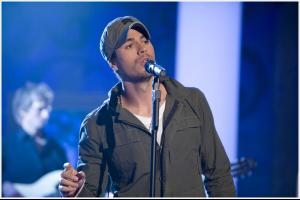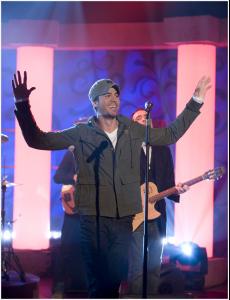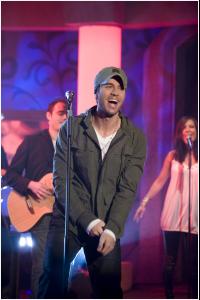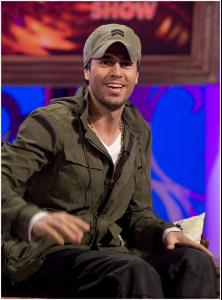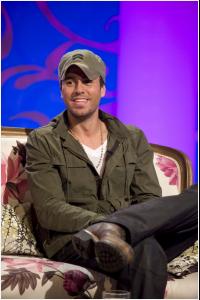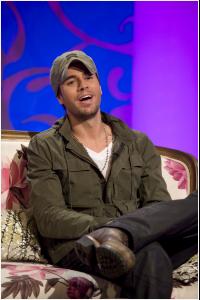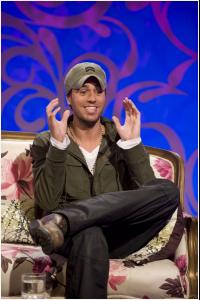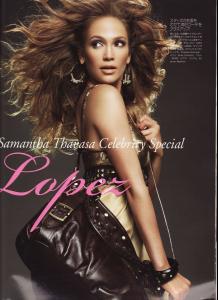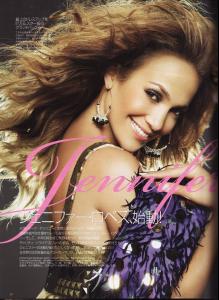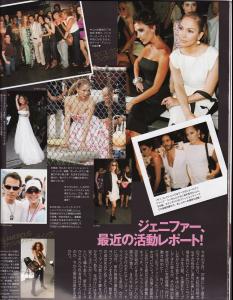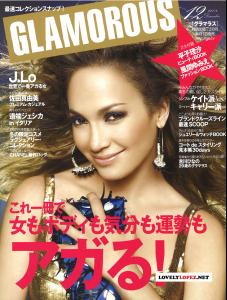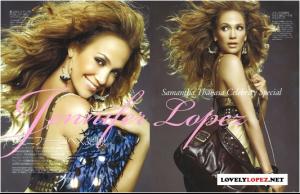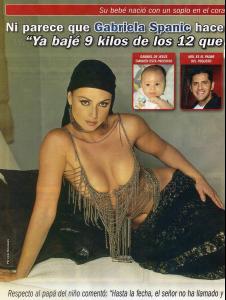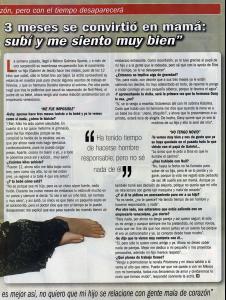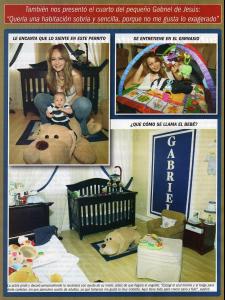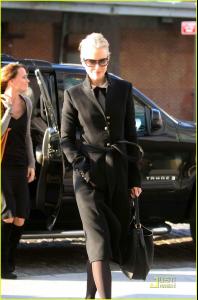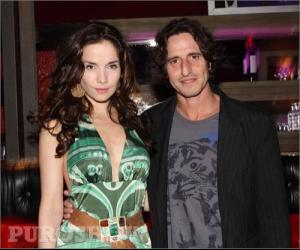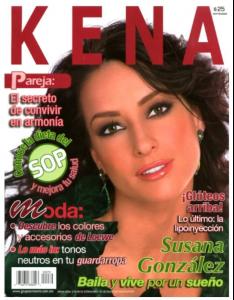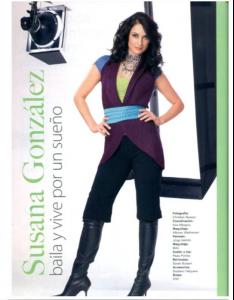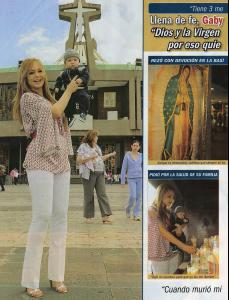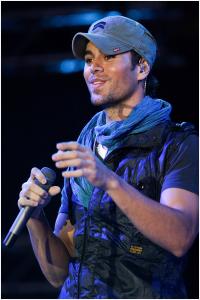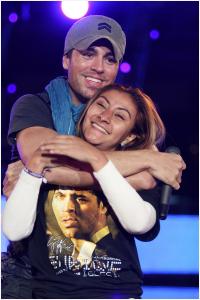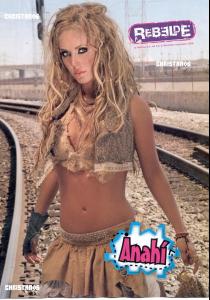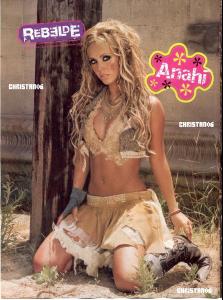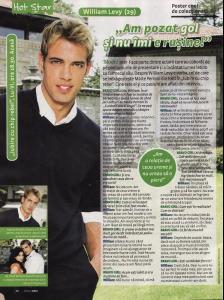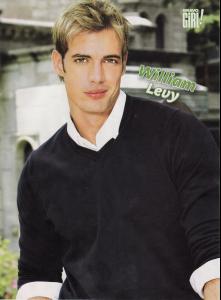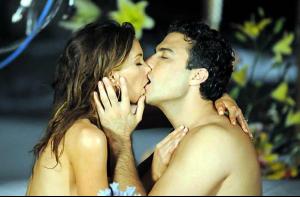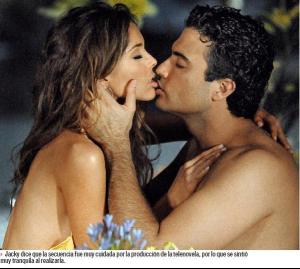Everything posted by finchesthalia
-
Enrique Iglesias
-
Jennifer Lopez
-
Natalia Oreiro
- Gabriela Spanic
- Anahi
- Nicole Kidman
- Fan Talk
- Kirsten Dunst
- Runway
yes, they are- Thalia
- Natalia Oreiro
- Susana González
- Gabriela Spanic
- Enrique Iglesias
- Anahi
- William Levy
- Britney Spears
- Natalia Oreiro
- Adela Noriega
- Lindsay Lohan
she looks great, thanks for post- Jacqueline Bracamontes
- Gabriela Spanic
Account
Navigation
Search
Configure browser push notifications
Chrome (Android)
- Tap the lock icon next to the address bar.
- Tap Permissions → Notifications.
- Adjust your preference.
Chrome (Desktop)
- Click the padlock icon in the address bar.
- Select Site settings.
- Find Notifications and adjust your preference.
Safari (iOS 16.4+)
- Ensure the site is installed via Add to Home Screen.
- Open Settings App → Notifications.
- Find your app name and adjust your preference.
Safari (macOS)
- Go to Safari → Preferences.
- Click the Websites tab.
- Select Notifications in the sidebar.
- Find this website and adjust your preference.
Edge (Android)
- Tap the lock icon next to the address bar.
- Tap Permissions.
- Find Notifications and adjust your preference.
Edge (Desktop)
- Click the padlock icon in the address bar.
- Click Permissions for this site.
- Find Notifications and adjust your preference.
Firefox (Android)
- Go to Settings → Site permissions.
- Tap Notifications.
- Find this site in the list and adjust your preference.
Firefox (Desktop)
- Open Firefox Settings.
- Search for Notifications.
- Find this site in the list and adjust your preference.