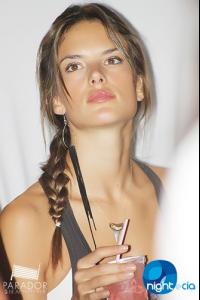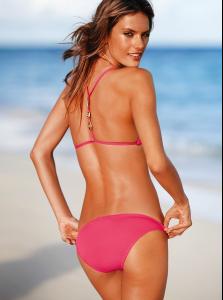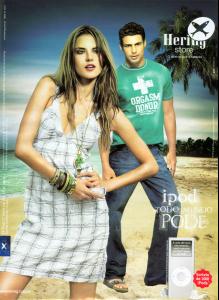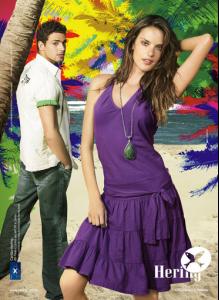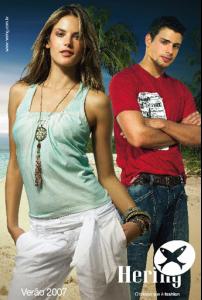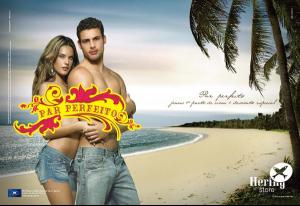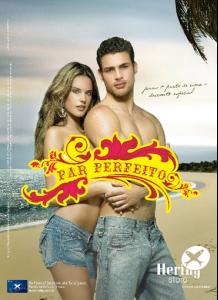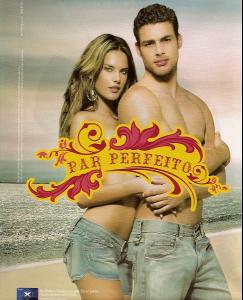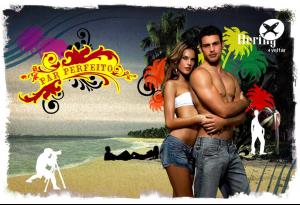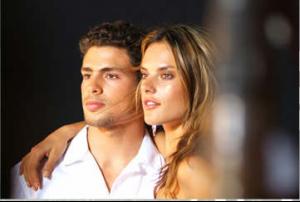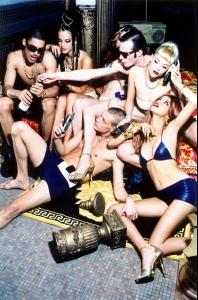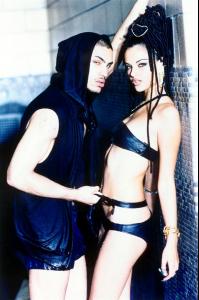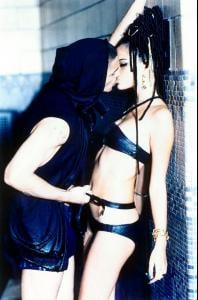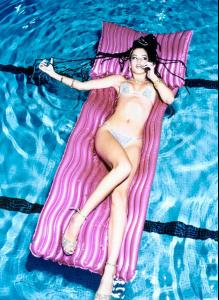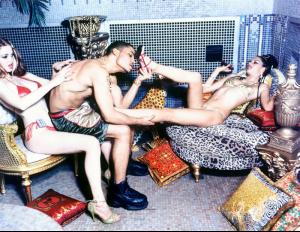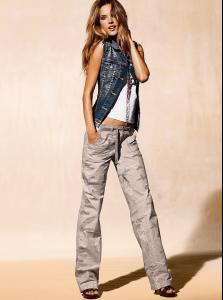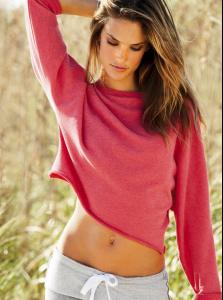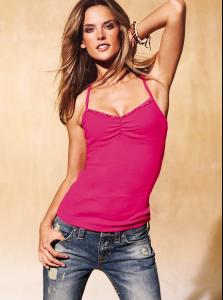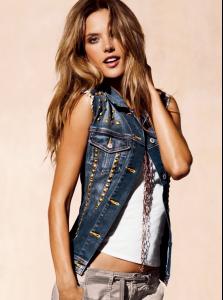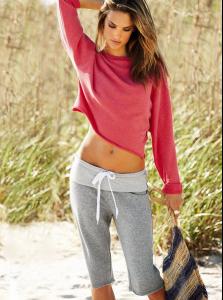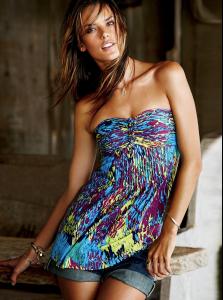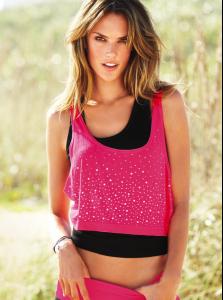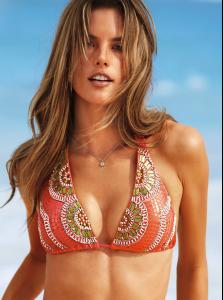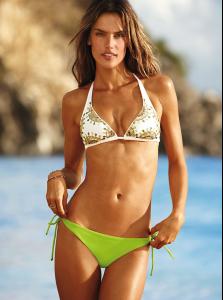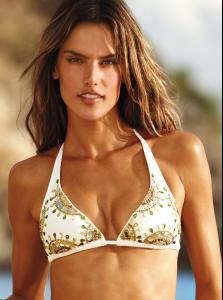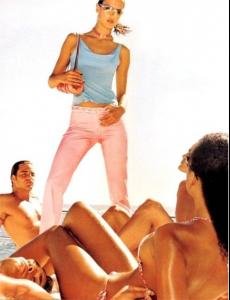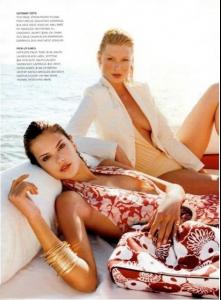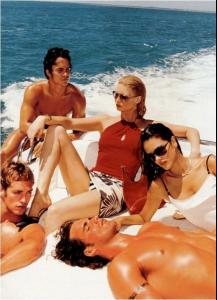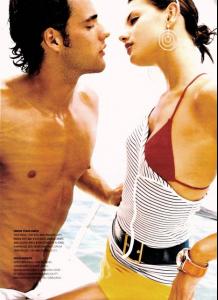Everything posted by finchesthalia
-
Thalia
2010 Premio Lo Nuestro a La Musica Latina Awards, arrivals (HQ) - American Airlines Arena, Miami, Florida - Feb 18
-
Candids
- Candids
- Candids
- Motion
thanks, very beautiful- Candids
- Candids
- Best of VSFS09
- Victoria's Secret Swimwear
- Victoria's Secret Lingerie/Underwear
- Candids
you're welcome- Editorials
you are welcome- Victoria's Secret Lingerie/Underwear
you are very welcome- Motion
- News
you are welcome- Advertisements
- Victoria's Secret Sleepwear
you're welcome- News
The International top model, Alessandra Ambrosio, that is on of the select team of angels from VS, will share her beauty for the new campaign of Dell Anno, brand of furniture from Bento Golcaves. (South of Brazil) The top model will be shooted in Brazil, after Carnival, by Gui Paganini,but the scenery is a secret! The only thing that the staff said, is that the top model ill take pics in a kitchen, close to a home theater and in a dormy that were made for her, as her home. The campaign, that will show the news from Dell Ano, will be on the streets and catalogues in April. Just to remember: Before Alessandra, who was making this campaign was Isabeli Fontana! AAOF- Editorials
- Victoria's Secret Lingerie/Underwear
- Victoria's Secret Sleepwear
- Victoria's Secret General Clothing
- Victoria's Secret Swimwear
- Miscellaneous
you are welcome.- Editorials
- Candids
Account
Navigation
Search
Configure browser push notifications
Chrome (Android)
- Tap the lock icon next to the address bar.
- Tap Permissions → Notifications.
- Adjust your preference.
Chrome (Desktop)
- Click the padlock icon in the address bar.
- Select Site settings.
- Find Notifications and adjust your preference.
Safari (iOS 16.4+)
- Ensure the site is installed via Add to Home Screen.
- Open Settings App → Notifications.
- Find your app name and adjust your preference.
Safari (macOS)
- Go to Safari → Preferences.
- Click the Websites tab.
- Select Notifications in the sidebar.
- Find this website and adjust your preference.
Edge (Android)
- Tap the lock icon next to the address bar.
- Tap Permissions.
- Find Notifications and adjust your preference.
Edge (Desktop)
- Click the padlock icon in the address bar.
- Click Permissions for this site.
- Find Notifications and adjust your preference.
Firefox (Android)
- Go to Settings → Site permissions.
- Tap Notifications.
- Find this site in the list and adjust your preference.
Firefox (Desktop)
- Open Firefox Settings.
- Search for Notifications.
- Find this site in the list and adjust your preference.