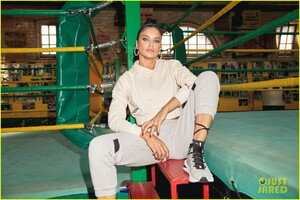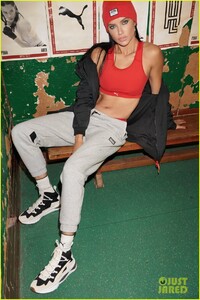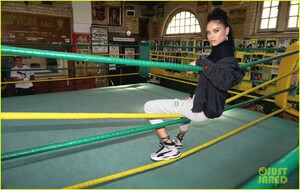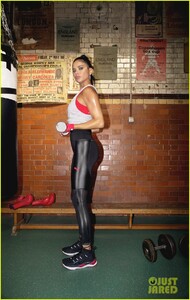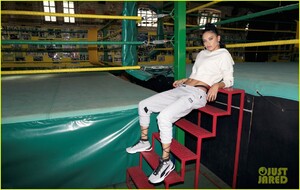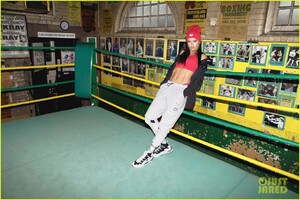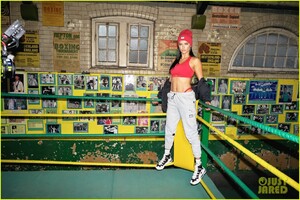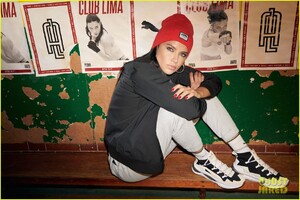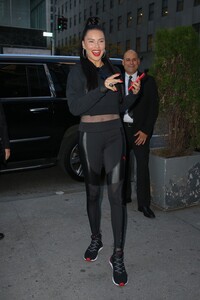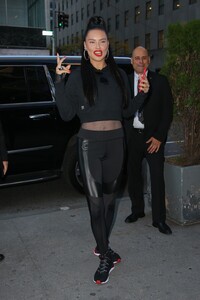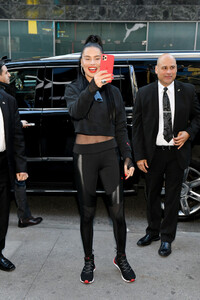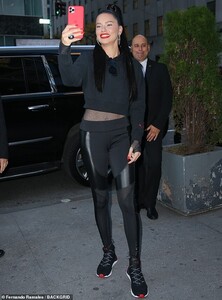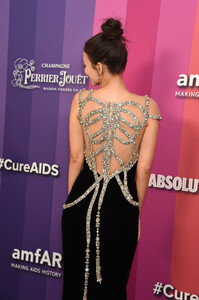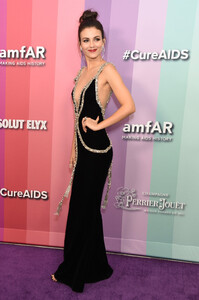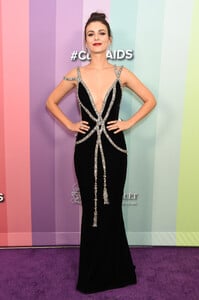Everything posted by EsraLima
-
Candids
- Candids
- Advertisements
- Candids
- Candids
- Candids
Adriana Lima celebrates the launch of her new collection with PUMA at the PUMA Flagship Store on November 01, 2019 in New York City. (zimbio) + Arriving- Candids
- Selena Gomez
- Candids
- Candids
Yeah I agree. It's anyway good to see her back on Instagram! I still can't believe she didn't post all these Patrick Ta make up looks... The pics were just too perfect- Candids
As far as I remember, 2 hours after she posted it she had around 60k-70k likes, it's less than the other selfie but in my opinion the other one was better so i'm not shocked lol.- Candids
I didn't read the comments but I don't see why they would have been bad, it's just a post workout selfie. I was happy she posted selfies again so I'm sad she deleted it 😕- Candids
- Candids
- Candids
I saw it there https://www.eastnews.pl/pictures/search?keywords=adriana+lima&news=1&stock=1&people=&catId=0&madeDateFrom=&madeDateTo=&collection=&ors[]=v&ors[]=h&ors[]=s&ors[]=p&searchWay=keywords. Unfortunately you can't upload the pics from this website 😕- Candids
Thanks so much ! I really love her look here !- Candids
Anyone has the paparazzi pics of Adriana leaving her photoshoot in NYC ? 🙂- Candids
She's back in NYC already ?? Probably for Puma or Maybelline this time- Victoria Justice
- Motion
Can't wait to see ! But they need to stop with that bright eyebrows things..- Candids
(I think the video is already in the motion thread)- Candids
- Victoria Justice
- Victoria Justice
She attended the International Convention of Weddings Fraternity in Venise, Italy. Anyone knows what this is ? 'Cause I really don't get why she attended this..- Victoria Justice
I wish she would do some movies or music instead of fake photoshoots lolAccount
Navigation
Search
Configure browser push notifications
Chrome (Android)
- Tap the lock icon next to the address bar.
- Tap Permissions → Notifications.
- Adjust your preference.
Chrome (Desktop)
- Click the padlock icon in the address bar.
- Select Site settings.
- Find Notifications and adjust your preference.
Safari (iOS 16.4+)
- Ensure the site is installed via Add to Home Screen.
- Open Settings App → Notifications.
- Find your app name and adjust your preference.
Safari (macOS)
- Go to Safari → Preferences.
- Click the Websites tab.
- Select Notifications in the sidebar.
- Find this website and adjust your preference.
Edge (Android)
- Tap the lock icon next to the address bar.
- Tap Permissions.
- Find Notifications and adjust your preference.
Edge (Desktop)
- Click the padlock icon in the address bar.
- Click Permissions for this site.
- Find Notifications and adjust your preference.
Firefox (Android)
- Go to Settings → Site permissions.
- Tap Notifications.
- Find this site in the list and adjust your preference.
Firefox (Desktop)
- Open Firefox Settings.
- Search for Notifications.
- Find this site in the list and adjust your preference.
- Candids