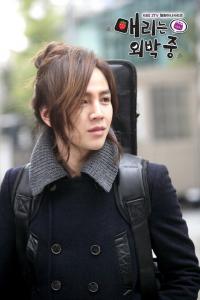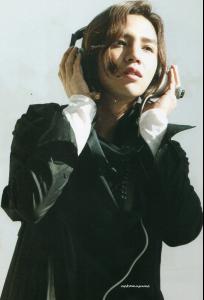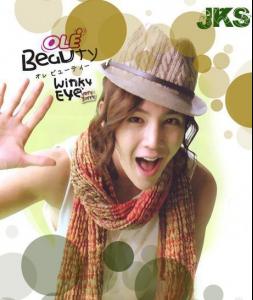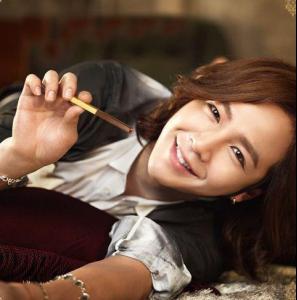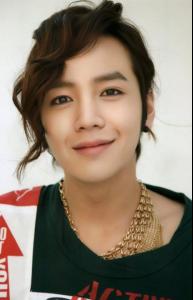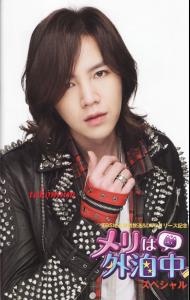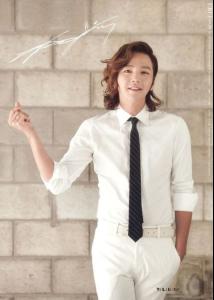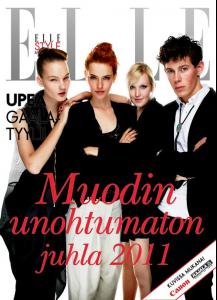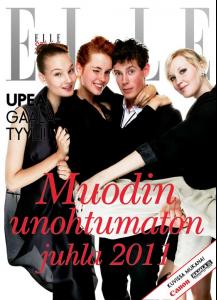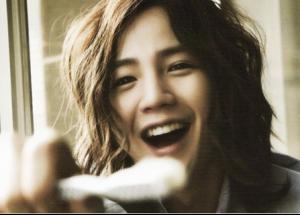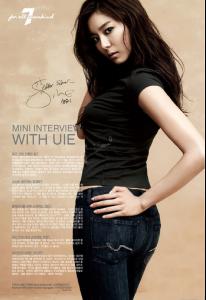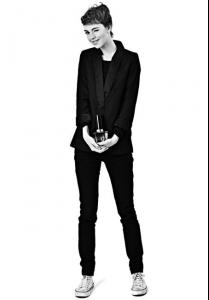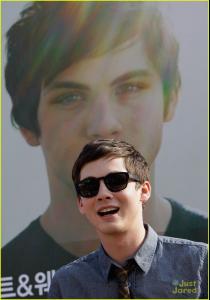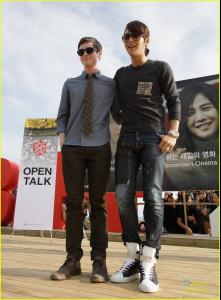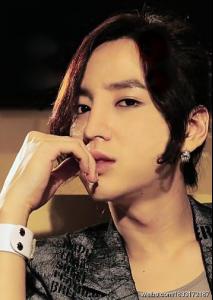Everything posted by Ophelia_Immortal
-
The New Faces Competition
-Looks - Dana -Potential Valerie -Overall ability Valerie
-
Victoria's Secret Fashion Show 2011 (GENERAL DISCUSSION)
^I don't know - I'd much rather him and his music than the tiresome "funtime" Kanye, or Captain Smug and his Frat-Lackeys... I like CeeLo! I'm excited for the first time for this show!
-
Jang Keun Suk
-
Julia Johansen
Julia in the new Rimmel London commerical!
-
Jung Yong Hwa
- Jang Keun Suk
- Park Shin Hye
- Jang Keun Suk
- Elsa Hosk
Elsa Hosk- Julia Johansen
More from the style awards, the blonde is her sister Emilia, who is a member here (facebook.com/elle.fi)- The Most Beautiful Eastern Asia Woman
You are so mean! 1.5 each- Park Shin Hye
- 2012 SI Swimsuit
you say that like it's a bad thing...?- Avatar and Signature Request Thread
- Jang Keun Suk
Jang Keun Suk at Hublot charity auction press conference- Sexy Asian Women
- Julia Johansen
Julia just won "Model of the Year- award"! site for it: http://www.elle.fi/muoti/style11/voittajat...julia+johansen/- Julia Johansen
- Logan Lerman
- The Most Beautiful Eastern Asia Woman
Shu Qi x3- Jang Keun Suk
- Jang Keun Suk
Thank you Riina! Did you make those gifs?- Jang Keun Suk
- Jang Keun Suk
a small clip from You're My Pet, coming out next month. I'm SO excited!- Victoria's Secret Fashion Show 2011 (GENERAL DISCUSSION)
- Jang Keun Suk
Account
Navigation
Search
Configure browser push notifications
Chrome (Android)
- Tap the lock icon next to the address bar.
- Tap Permissions → Notifications.
- Adjust your preference.
Chrome (Desktop)
- Click the padlock icon in the address bar.
- Select Site settings.
- Find Notifications and adjust your preference.
Safari (iOS 16.4+)
- Ensure the site is installed via Add to Home Screen.
- Open Settings App → Notifications.
- Find your app name and adjust your preference.
Safari (macOS)
- Go to Safari → Preferences.
- Click the Websites tab.
- Select Notifications in the sidebar.
- Find this website and adjust your preference.
Edge (Android)
- Tap the lock icon next to the address bar.
- Tap Permissions.
- Find Notifications and adjust your preference.
Edge (Desktop)
- Click the padlock icon in the address bar.
- Click Permissions for this site.
- Find Notifications and adjust your preference.
Firefox (Android)
- Go to Settings → Site permissions.
- Tap Notifications.
- Find this site in the list and adjust your preference.
Firefox (Desktop)
- Open Firefox Settings.
- Search for Notifications.
- Find this site in the list and adjust your preference.