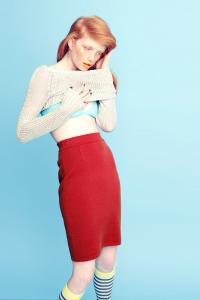Everything posted by Ophelia_Immortal
-
My Hertsgard
I'm following her on tumblr now
-
Pre-Made Avatars and Signatures
Oh no, don't start making anime sets! You're now pushing one of my biggest obsessions, I can't handle it! Just...don't touch Sailor Moon manga. This is a warning!
-
My Hertsgard
Need lots of new pics! Dying to see more
-
Star Wars: The Old Republic
I wish I had the money for the collectors edition! I got the digital download =/
-
Photoshop Tutorials
Thank you so very much! I really appreciate the help! :dance:
-
Best of 2011 VSFS
Chanel Shannen Lily Ivea
-
Julia Hafstrom & Danijela Dimitrovska
1 is Julia Hafstrom
-
Photoshop Tutorials
Could someone please put one of these backrounds onto this picture? I really really really need the help
-
My Hertsgard
I think I love her
-
Amanda Smith
-
Amanda Smith
-
Amanda Smith
-
Amanda Smith
Hair: Red Eyes: Hazel Height: 173cm / 5′8″ Bust: 82 cm / 32″ Waist: 58 cm / 23″ Hips: 86 cm / 34″ Place of Origin: California, USA Date of Birth: July 7 -models.com
-
Star Wars: The Old Republic
Lucky! I'm still waiting for my email
-
Karlie Kloss
loving her so much!
-
Best of 2011 VSFS
Lais Jac Lindsay Shannen
-
Senait Gidey
-
Senait Gidey
-
Senait Gidey
-
Senait Gidey
-
Senait Gidey
-
Senait Gidey
-
Senait Gidey
-
Senait Gidey
-
Senait Gidey