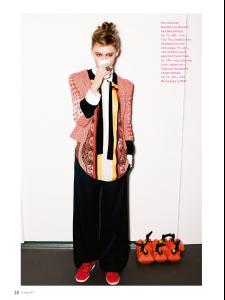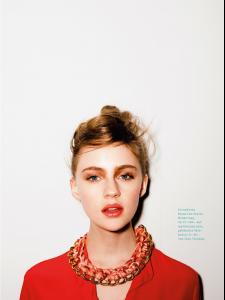Everything posted by Ophelia_Immortal
-
Favorite Male Movie Character
1. Severus 2. Dracula 3. Magneto 4. Bill 5. Tristan
-
Nataliya Piro
Erin by Erin Fetherson F/W 12.13 - New York wwd posted by Mynameis at tfs stylebistro posted by Wicked at tfs
-
Codie Young
-
The Most Beautiful High Fashion Model
god this is a clear walk can we move on...my poor Luisa
-
Codie Young
-
Codie Young
-
Codie Young
-
Codie Young
-
Codie Young
-
Best of 2011 VSFS
Ale Karmen Jessica Shannan
-
The Most Beautiful High Fashion Model
well hell Luisa
-
Best of 2011 VSFS
+1
-
Angelina Jolie
-
Best of 2011 VSFS
Karmen Spell Toni Chanel Karmen Hero
-
Best of 2011 VSFS
Ale Toni Flavia Erin
-
Favorite Male Movie Character
^ You're sickened by that? Edward Cullen is on the list...I might throw up.
-
Codie Young
-
Codie Young
-
Codie Young
-
Brynja Jónbjarnardóttir
-
Sasha Luss
-
Nataliya Piro
-
Favorite Male Movie Character
aww shit I was gonna send pics tonight...I'm sorry 1. Jareth 2.Gandalf 3.Batman 4. Travis 5. Billy
-
Sherlock
Absolutely amazing! I highly recommend it!
-
Best of 2011 VSFS
Ale - Passion Chanel Bregje Ale - Ballet