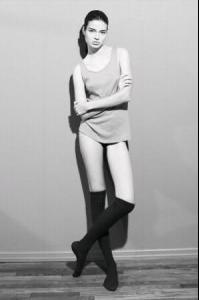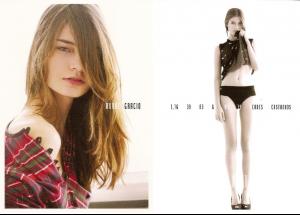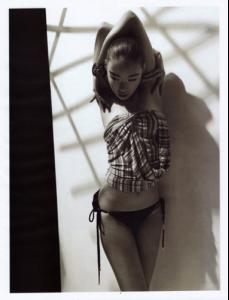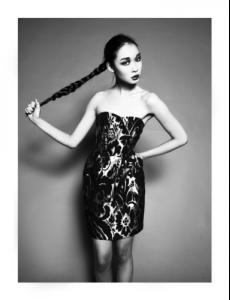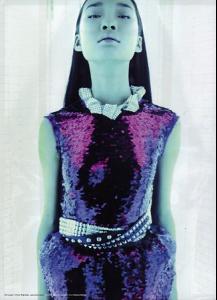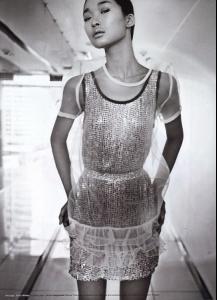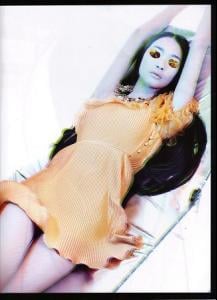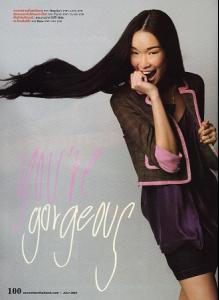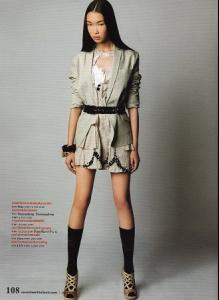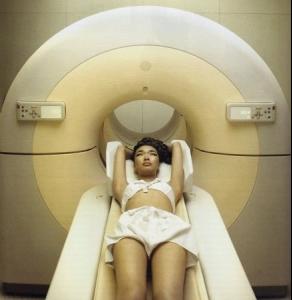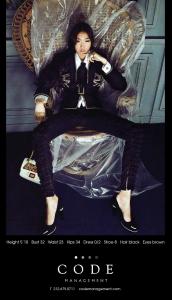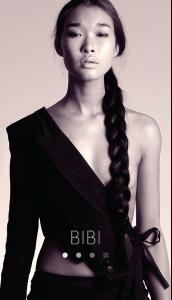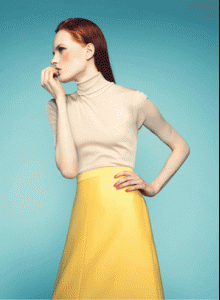Everything posted by Ophelia_Immortal
-
Ruane Gracio
-
Ruane Gracio
-
Ruane Gracio
- Ruane Gracio
- Marlijn Hoek
-
Bibi Sharipova
-
Bibi Sharipova
-
Bibi Sharipova
-
Bibi Sharipova
Stats: Hair: Black Eyes: Brown Height: 5'10" Bust: 32" Waist:23" Hips: 34" Shoe: 8 US Dress: 2 US Agency: Code Model Management This one is for Joe, Baron, and if I'm lucky: Limey
-
Masha Demekhina
holy jesus **** **** I love her!
-
Julia Johansen
-
Julia Johansen
- Julia Johansen
- Julia Johansen
- Julia Johansen
- Julia Johansen
- Julia Johansen
- Julia Johansen
- Julia Johansen
http://youtu.be/t39kxN5DiiA- Julia Johansen
- Karoline Bjørnelykke
She's in the most recent issue of Personae. Personae #1-2 2012 Photographer: Kjell Ruben Strøm Styling: Lotte Shephard posted by pellucid at tfs- Karoline Bjørnelykke
- Kolfinna Kristofersdottir.
Absolutely in love with her, if she keeps this up - she'll top Cintia- Karoline Bjørnelykke
yay more people posting in her thread!- Kati Nescher
Terrible photoshop - Julia Johansen
Account
Navigation
Search
Configure browser push notifications
Chrome (Android)
- Tap the lock icon next to the address bar.
- Tap Permissions → Notifications.
- Adjust your preference.
Chrome (Desktop)
- Click the padlock icon in the address bar.
- Select Site settings.
- Find Notifications and adjust your preference.
Safari (iOS 16.4+)
- Ensure the site is installed via Add to Home Screen.
- Open Settings App → Notifications.
- Find your app name and adjust your preference.
Safari (macOS)
- Go to Safari → Preferences.
- Click the Websites tab.
- Select Notifications in the sidebar.
- Find this website and adjust your preference.
Edge (Android)
- Tap the lock icon next to the address bar.
- Tap Permissions.
- Find Notifications and adjust your preference.
Edge (Desktop)
- Click the padlock icon in the address bar.
- Click Permissions for this site.
- Find Notifications and adjust your preference.
Firefox (Android)
- Go to Settings → Site permissions.
- Tap Notifications.
- Find this site in the list and adjust your preference.
Firefox (Desktop)
- Open Firefox Settings.
- Search for Notifications.
- Find this site in the list and adjust your preference.