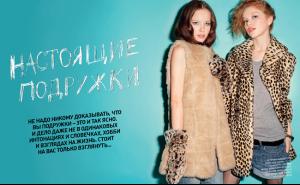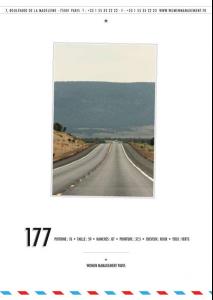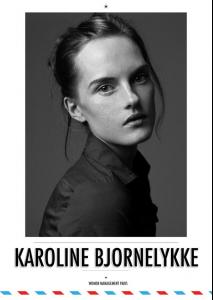Everything posted by Ophelia_Immortal
-
Karlie Kloss
Neiman Marcus = :wub2:
-
Victoria's Secret Fashion Show 2012 (GENERAL DISCUSSION)
-
Victoria's Secret Fashion Show 2012 (GENERAL DISCUSSION)
can we also get a damn redhead
-
Pre-Made Avatars and Signatures
- Lana Ross
- Pre-Made Avatars and Signatures
Please credit the maker- Julia Johansen
gorgeous gorgeous gorgeous! Her sister and her are so beautiful!- Problems and Suggestions for BZ - Post Here
- Once Upon a Time
needs more Rumple & Mulan less everyone else- Supernatural
well, I'll be watching the new season but if they kill off Cas for good this time, I'm done.- Karoline Bjørnelykke
- Karoline Bjørnelykke
- Sasha Luss
- Sasha Luss
- Sasha Luss
- Sasha Luss
- Sasha Luss
- Sasha Luss
- Sasha Luss
- Sasha Luss
1° Classe Alviero Martini S/S 2013 Milan warning nudity http://www.imagebam.com/image/714a26212658624 fashionising- Laura Schuller
Photography by Sven-Anton Svensson @ sven-anton.com Stylist: Cliff Hoppus @ AndersonHopkins Make-up Artist: Hector Simancas @ FactoryDowntown Hair: Anja Grassberger @ FactoryDowntown Model: Laura Schuller @ Muse fashionising.com- Karoline Bjørnelykke
- Karoline Bjørnelykke
- Karoline Bjørnelykke
- Karoline Bjørnelykke
- Lana Ross