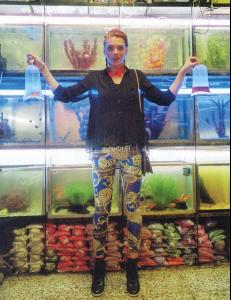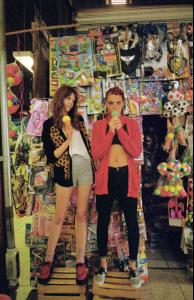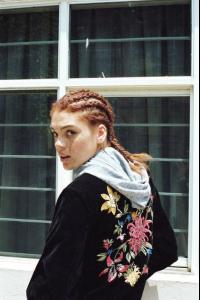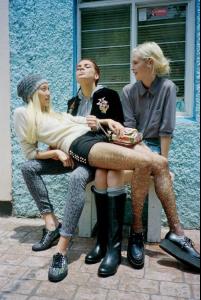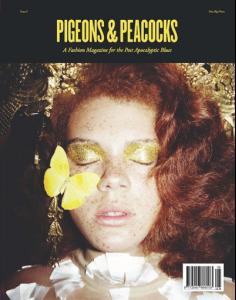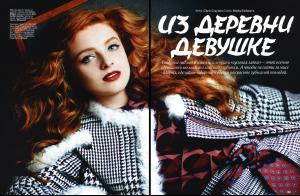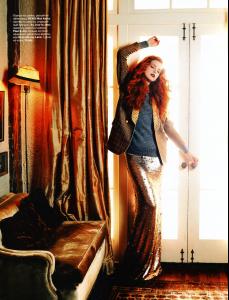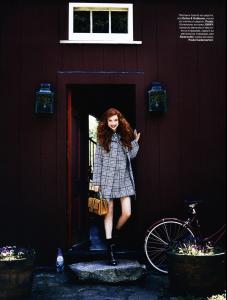Everything posted by Ophelia_Immortal
-
Jade Thompson
Urban Outfitters trendencias.com & models1.co.uk all above found via tfs, originally posted by Stereo_Flo
-
Jade Thompson
-
Jade Thompson
-
Jade Thompson
-
Jade Thompson
-
Sasha Luss
Perfect for Vogue Japan
-
Sasha Luss
^ Agreed, she looks beautiful! :wub2:
-
Favorite Female Movie Character
Hermione Christine Maria
-
2014 SI Swimsuit
- 2014 SI Swimsuit
As a pale freckled woman myself, that makes me sad, Cult.- 2014 SI Swimsuit
I think Kate Potter would look amazing! Judith Bedard and Carmen Solomons in a couple years Tiah Eckhardt- 2014 SI Swimsuit
What a brilliant plan! but I'm on the original Enterprise, no holodeck here- 2014 SI Swimsuit
Everyone looks terrible and Cintia should have gotten the whole magazine and the cover! :persuazn:- Mona Johannesson
I love her new H&M pics! Those polas make my heart stop- Nastya Pindeeva
- Nastya Pindeeva
Yohji Yamamoto Senses campaighn- Nastya Pindeeva
Allure Russia Sept. 2013 Photography: Chris Craymer Styling: Masha Fedorova Hair: Andrew Fitzsimons Make-up: Munemi Imai Manicure: Tatiana Molot scanned and posted at tfs by achAT- Chris Pine
More Chris Fine, please.- Chris Pine
Chris for everything, please!- Favorite Female Movie Character
Alice Kathryn- Sasha Luss
I could look at pictures of her all day :wub2:- Sasha Luss
wow wow wow wow- Batman v Superman: Dawn of Justice (2016)
I know that I think she'll be good, but Gina is my dream cast for that role.- Batman v Superman: Dawn of Justice (2016)
and bring in Gina Torres as Wonder Woman.- Camilla Forchhammer Christensen
omg yes! - 2014 SI Swimsuit