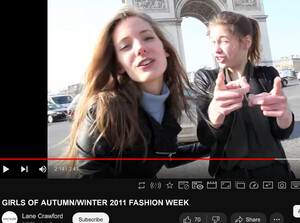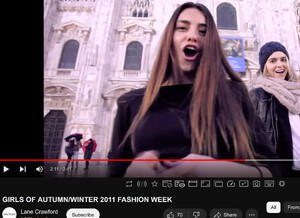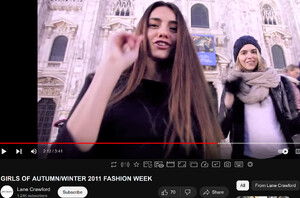Everything posted by antinatalist
-
Kristen Kiehnle
Anyone know how to download https://player.vimeo.com/video/932824752?title=0&byline=0&portrait=0&autopause=0&app_id=122963 to your computer ? I see no option to download, or, save the video.
-
I want to change my nickname/username - READ FIRST POST PRIOR TO REQUESTING
Please REname me to case-sensitive StackExchange. Please capitalize the S and E.
-
Kristen Kiehnle
https://www.wilhelmina.com/los-angeles/women/women/4113-kristen-kiehnle has these digitals, but not in this high resolution! Where did you get these high resolution digitals?
-
Who's on the left, at 2:14 in Justin Wu's GIRLS OF AUTUMN/WINTER 2011 FASHION WEEK video?
-
Who are these 2, at 2:11 in Justin Wu's GIRLS OF AUTUMN/WINTER 2011 FASHION WEEK video?
-
I want to change my nickname/username - READ FIRST POST PRIOR TO REQUESTING
Please REname me to case-sensitive StackExchange Please capitalize the S and E.
-
I want to change my nickname/username - READ FIRST POST PRIOR TO REQUESTING
@PrettyphilePlease change my username to StackExchange
-
I want to change my nickname/username - READ FIRST POST PRIOR TO REQUESTING
Please change my username to StackExchange