
Everything posted by Vestalka
- Connie Nielsen
- Aishwarya Rai
-
Viola Davis
- Viola Davis
- Viola Davis
- Tilda Swinton
- Tilda Swinton
- Tilda Swinton
- Tilda Swinton
- Karla Souza
- Diane Lane
- Jennifer Lopez
- Priyanka Chopra
- Gong Li
- Gina Lollobrigida
Account
Navigation
Search
Configure browser push notifications
Chrome (Android)
- Tap the lock icon next to the address bar.
- Tap Permissions → Notifications.
- Adjust your preference.
Chrome (Desktop)
- Click the padlock icon in the address bar.
- Select Site settings.
- Find Notifications and adjust your preference.
Safari (iOS 16.4+)
- Ensure the site is installed via Add to Home Screen.
- Open Settings App → Notifications.
- Find your app name and adjust your preference.
Safari (macOS)
- Go to Safari → Preferences.
- Click the Websites tab.
- Select Notifications in the sidebar.
- Find this website and adjust your preference.
Edge (Android)
- Tap the lock icon next to the address bar.
- Tap Permissions.
- Find Notifications and adjust your preference.
Edge (Desktop)
- Click the padlock icon in the address bar.
- Click Permissions for this site.
- Find Notifications and adjust your preference.
Firefox (Android)
- Go to Settings → Site permissions.
- Tap Notifications.
- Find this site in the list and adjust your preference.
Firefox (Desktop)
- Open Firefox Settings.
- Search for Notifications.
- Find this site in the list and adjust your preference.
- Viola Davis
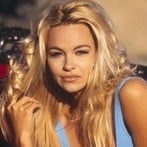


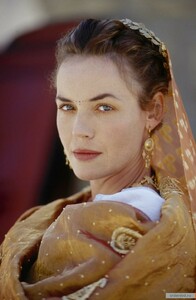
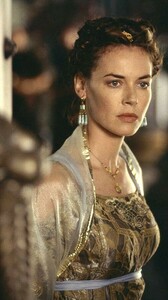
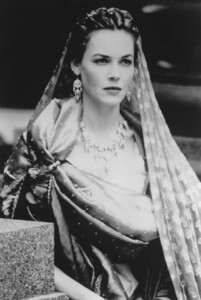





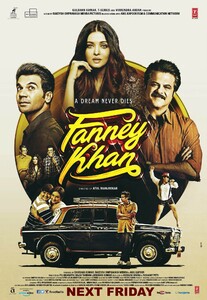
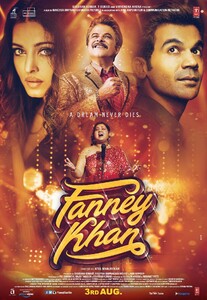



























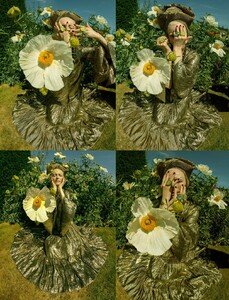






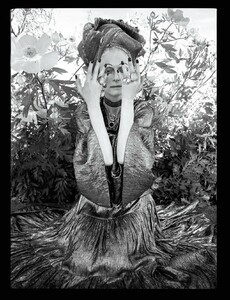































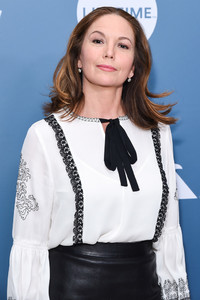







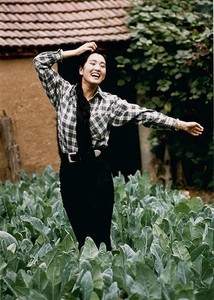








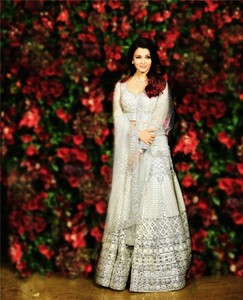






.thumb.jpg.ce9e9b0e654292da23781ea48918d5b6.jpg)
.thumb.jpg.fa813f9d2dd633209ac26467704b54b4.jpg)


















