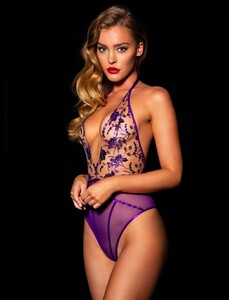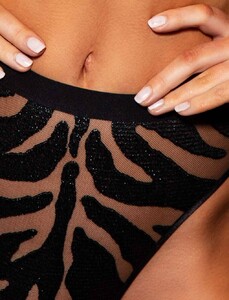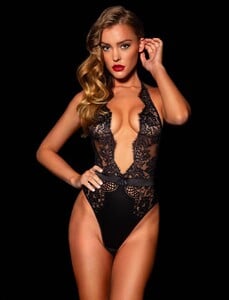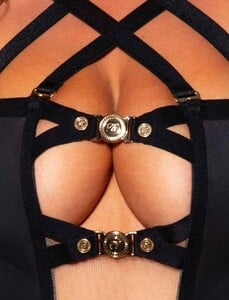-
Sofia Jamora
Tic Tok Snaptik_6998262286641155334_sofia-jamora.mp4 Snaptik_6998196849261825286_sofia-jamora.mp4 Snaptik_6998196458965028102_sofia-jamora.mp4 Snaptik_6998195870457957637_sofia-jamora.mp4 Snaptik_6998195490420460805_sofia-jamora.mp4 Snaptik_6998194830258081030_sofia-jamora.mp4 Snaptik_6998194075685997830_sofia-jamora.mp4 Snaptik_6998193045938261253_sofia-jamora.mp4
-
Georgia Gibbs
-
Georgia Gibbs
-
Georgia Gibbs
-
Georgia Gibbs
-
Georgia Gibbs
-
Georgia Gibbs
-
Georgia Gibbs
-
Georgia Gibbs
-
Georgia Gibbs
-
Georgia Gibbs
-
Georgia Gibbs
Honey Birdette 124584601_122636729641640_7753539388910080394_n.mp4
-
Georgia Gibbs
-
Georgia Gibbs
-
Georgia Gibbs