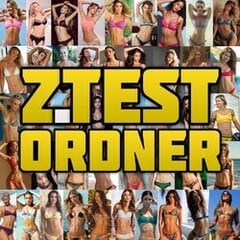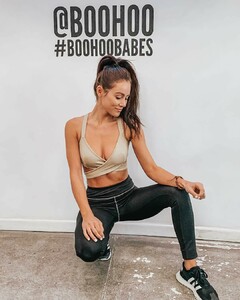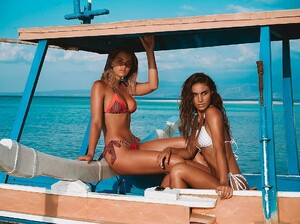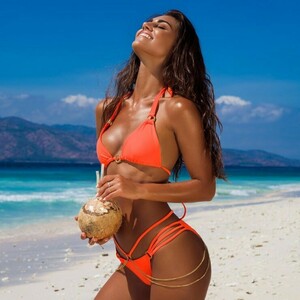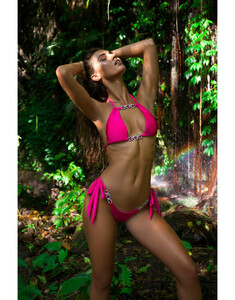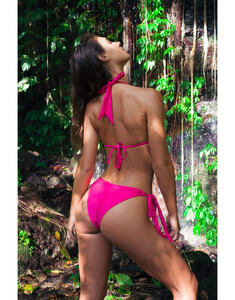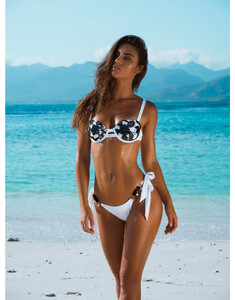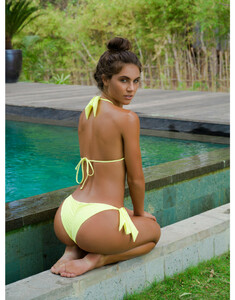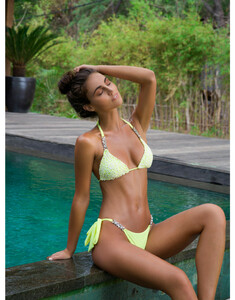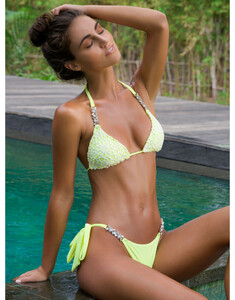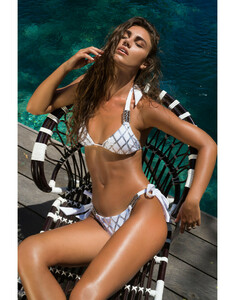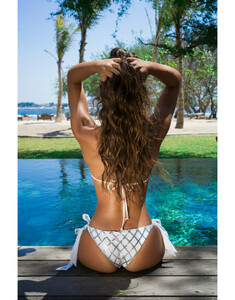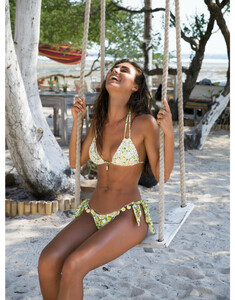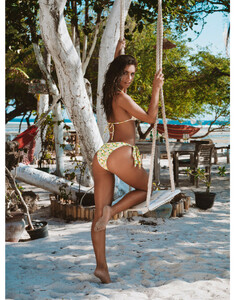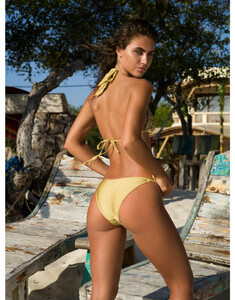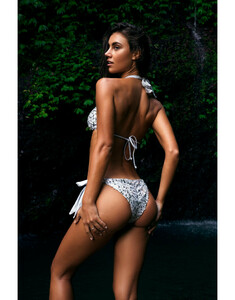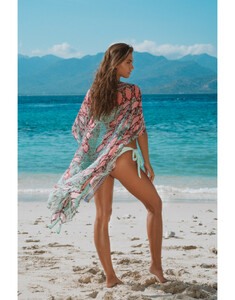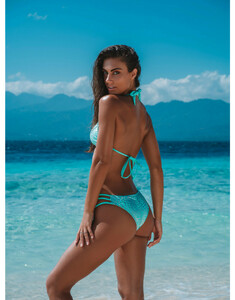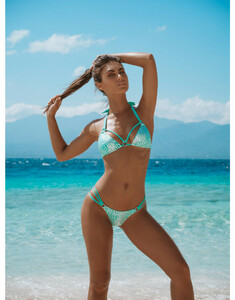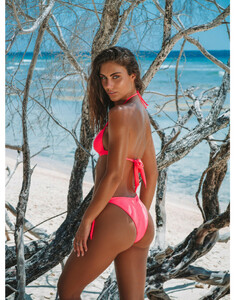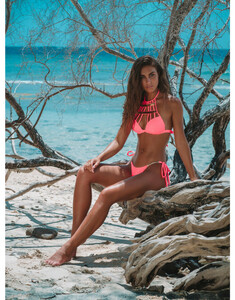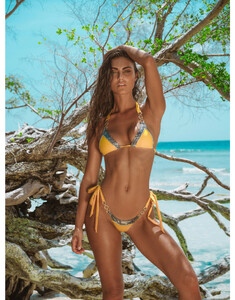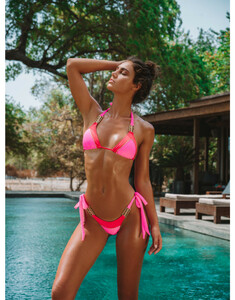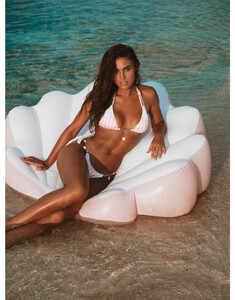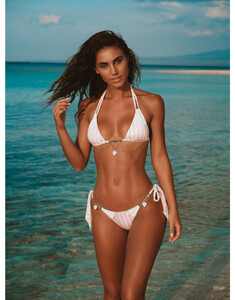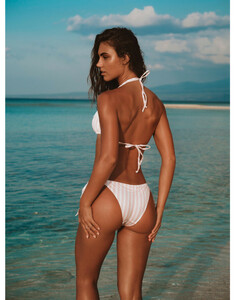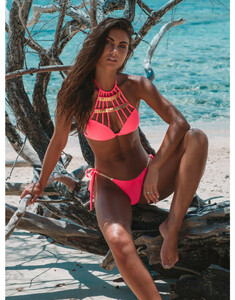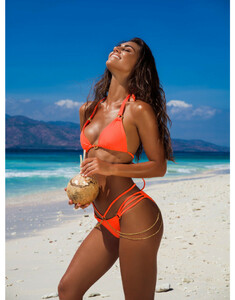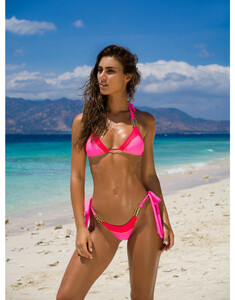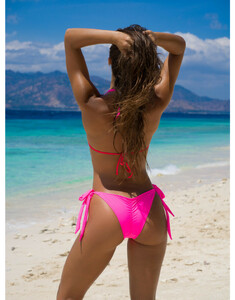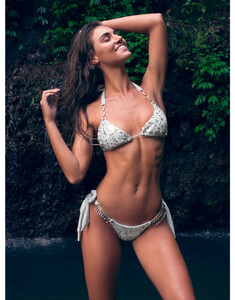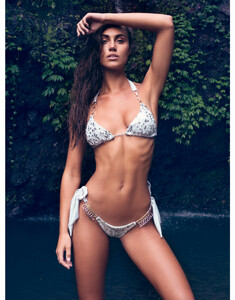Everything posted by ZTestordner
-
Mareile Höppner
-
Leanna Decker
-
Shelly Scholten
- Ellyse Perry
- Simona Halep
-
Caroline Wozniacki
Thanks for adding a new Thread-Pic👌
- Stephanie Rayner
- Stephanie Rayner
-
Stephanie Rayner
+ Videos 20% off extended! Enter code XMASLOVE on checkout.mp4 A t h e n a 👙 [email protected] Hopelessly Devoted Bikini 💕 _Who remembers the song 🎵 In that polka dot bikini girl 🎵🎤.mp4 Roxanne Bikini_Music by @mslaroussi.mp4 S a i l o r e l l a 👙.mp4 sdf.mp4
- Stephanie Rayner
- Stephanie Rayner
- Stephanie Rayner
- Stephanie Rayner
- Stephanie Rayner
- Stephanie Rayner
- Stephanie Rayner
- Stephanie Rayner
-
Vanessa Hudgens
VANESSA HUDGENS in Marie Claire Magazine, Indonesia January/February 2019
-
Vanessa Hudgens
VANESSA HUDGENS for Life & Style Weekly, January 2019
-
Faith Schroder
-
Kimberley Garner
-
Nicola Cavanis
Bavarian Beauty😍
- Noelia Rios
-
Paige Spiranac
Wow😍
- Marianne Fonseca