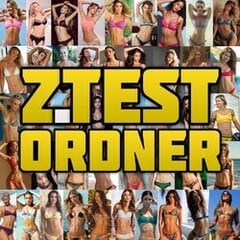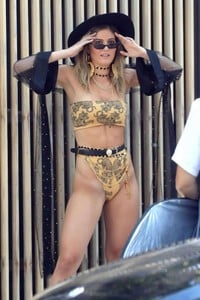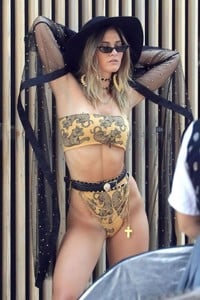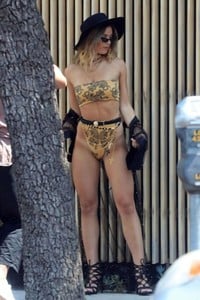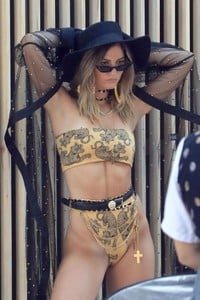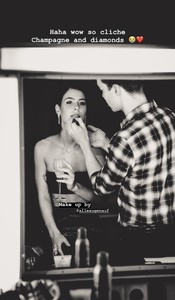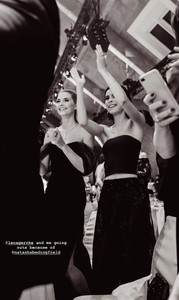Everything posted by ZTestordner
-
Shauna Sexton
-
Shauna Sexton
-
Shauna Sexton
-
Shauna Sexton
-
Shauna Sexton
-
Shauna Sexton
-
Shauna Sexton
-
Sylvie Meis
-
Sylvie Meis
-
Sylvie Meis
-
Sylvie Meis
-
Sylvie Meis
-
Lisa Opie
-
Sylvie Meis
-
Sylvie Meis
-
Sylvie Meis
-
Lena Meyer-Landrut
- Karrueche Tran
-
Lena Meyer-Landrut
-
Lena Meyer-Landrut
-
Gabby Westbrook-Patrick
-
Gabby Westbrook-Patrick
-
Gabby Westbrook-Patrick
-
Gabby Westbrook-Patrick
-
Faith Schroder