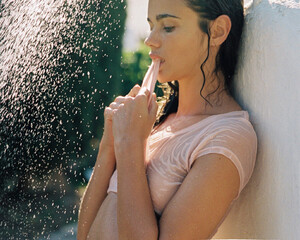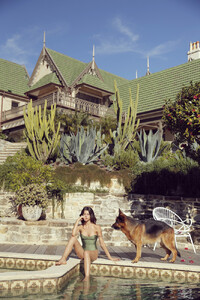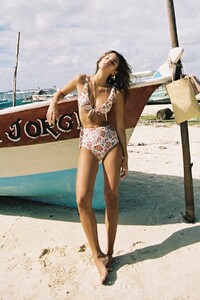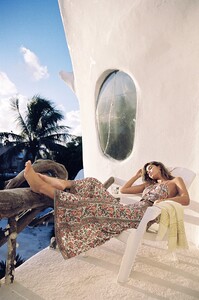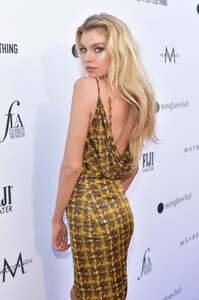Everything posted by Kane
-
Lorena Rae
-
Megan Williams
-
Georgia Fowler
- Cindy Mello
-
Lilia Weddell
-
Lorena Rae
via victoriasport IG post (source) 55686652_127318735004782_5773989084371292527_n.mp4
-
Maggie Rawlins
Maggie Rawlins arrives at the The Daily Front Row's 5th Annual Fashion Los Angeles Awards at Beverly Hills Hotel on March 17, 2019 in Beverly Hills, California (HQ)
-
Jena Goldsack
-
Georgia Fowler
-
Grace Elizabeth
-
Megan Williams
-
The Official Victoria's Secret Thread
-
Lorena Rae
- Cindy Mello
-
Hannah Ferguson
-
Hannah Ferguson
V Magazine - Heatwave
-
The Official Victoria's Secret Thread
-
Lorena Rae
-
Candice Swanepoel
- Rosie Huntington-Whiteley
Rosie Huntington-Whiteley attends The Daily Front Row Fashion LA Awards 2019 on March 17, 2019 in Los Angeles, California (HQ)- Cindy Mello
- Stella Maxwell
- Maya Stepper
- Elle Trowbridge
- Elle Trowbridge
- Rosie Huntington-Whiteley