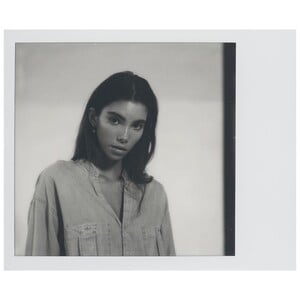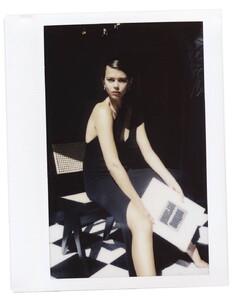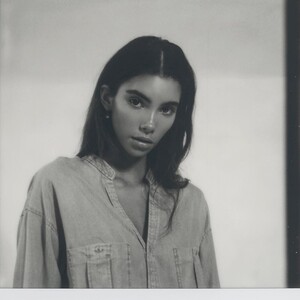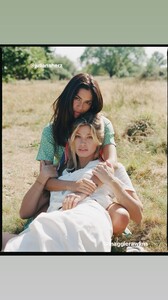Everything posted by Kane
-
Elle Trowbridge
- Elle Trowbridge
- Cindy Mello
- Cindy Mello
-
Georgia Fowler
-
Taylor Hill
-
The Official Victoria's Secret Thread
@ivancica yes it's Birgit ☺️
-
Gabby Westbrook-Patrick
-
Zhenya Katava
Zhenya Katava walks the runway during the White Cabaret "La Premiére" - Intimissimi Show on October 29, 2019 in Verona, Italy (HQ)
- Natalia Sirotina
-
Megan Williams
Megan Williams walks the runway during the White Cabaret "La Premiére" - Intimissimi Show on October 29, 2019 in Verona, Italy (HQ)
-
Madison Hope Headrick
Madison Headrick walks the runway during the White Cabaret "La Premiére" - Intimissimi Show on October 29, 2019 in Verona, Italy (HQ)
-
Valery Kaufman
Valery Kaufman walks the runway during the White Cabaret "La Premiére" - Intimissimi Show on October 29, 2019 in Verona, Italy (HQ)
-
Lorena Rae
Lorena Rae walks the runway during the White Cabaret "La Premiére" - Intimissimi Show on October 29, 2019 in Verona, Italy (HQ)
- Cindy Mello
-
Maggie Rawlins
- Cindy Mello
-
Gabby Westbrook-Patrick
Gabby Westbrook-Patrick arrives at the Angel Ball 2019 hosted by Gabrielle's Angel Foundation at Cipriani Wall Street on October 28, 2019 in New York City (HQ)
-
Lorena Rae
- Taylor Hill
- Taylor Hill
Lancôme 4qiqSW4IGnXW20FT.mp4 76879538_146079983443821_6475310400038195611_n.mp4- Taylor Hill
- Lorena Rae
Its not a shoot. She's waking for their show today.- Noel Berry
- Jena Goldsack
- Taylor Hill