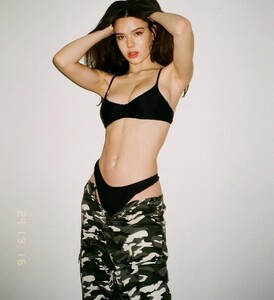Everything posted by XUnknown
-
Jasmine Jazz
Wow! She's Beautiful ✨
-
Karolina Benefield
94977642_563401907906883_2776484464917400115_n.mp4 94783626_155476049283709_5669496003180841715_n.mp4 95369768_1000983733632249_7164389693704313320_n.mp4 94783626_155476049283709_5669496003180841715_n.mp4 95024346_616330722299866_3328658373850233265_n.mp4 95369768_1000983733632249_7164389693704313320_n.mp4 94783626_155476049283709_5669496003180841715_n.mp4 94977642_563401907906883_2776484464917400115_n.mp4
-
Jenny Watwood
94582163_247178589983373_7883678723763164021_n.mp4
-
Maya Otsoko
- Karolina Benefield
- Jocelyn Chew
- Valerya Lapidus
- Lydia Simonis
LydiaSimonis TikTok.mp4- Sabine Schendstok
94187322_634074423839795_7931851690325173361_n.mp4- Ilena Ingwersen
- Maya Otsoko
- Valerya Lapidus
- Lydia Simonis
- Maya Otsoko
- Valerya Lapidus
IG 86643700_198562384844880_290424921516320291_n.mp4- Jocelyn Chew
- Jenny Watwood
- Lydia Simonis
- Karolina Benefield
- Karolina Benefield
- Lydia Simonis
- Lydia Simonis
79150031_153033352678839_2128679592207207789_n.mp4- Lydia Simonis
Account
Navigation
Search
Configure browser push notifications
Chrome (Android)
- Tap the lock icon next to the address bar.
- Tap Permissions → Notifications.
- Adjust your preference.
Chrome (Desktop)
- Click the padlock icon in the address bar.
- Select Site settings.
- Find Notifications and adjust your preference.
Safari (iOS 16.4+)
- Ensure the site is installed via Add to Home Screen.
- Open Settings App → Notifications.
- Find your app name and adjust your preference.
Safari (macOS)
- Go to Safari → Preferences.
- Click the Websites tab.
- Select Notifications in the sidebar.
- Find this website and adjust your preference.
Edge (Android)
- Tap the lock icon next to the address bar.
- Tap Permissions.
- Find Notifications and adjust your preference.
Edge (Desktop)
- Click the padlock icon in the address bar.
- Click Permissions for this site.
- Find Notifications and adjust your preference.
Firefox (Android)
- Go to Settings → Site permissions.
- Tap Notifications.
- Find this site in the list and adjust your preference.
Firefox (Desktop)
- Open Firefox Settings.
- Search for Notifications.
- Find this site in the list and adjust your preference.
- Karolina Benefield
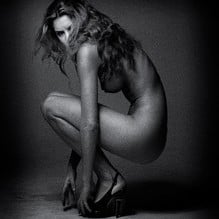









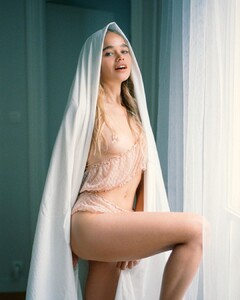




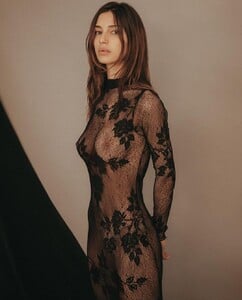






















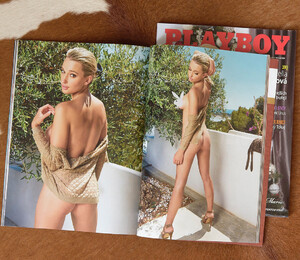


.thumb.jpg.17ca1609b356dc714fe96cbb0f9eee84.jpg)
.thumb.jpg.5a594e84316e1ae8e1907086d9c76627.jpg)
.thumb.jpg.1a69a1a8dde695c3aa34587598a18e30.jpg)
.thumb.jpg.a31e88546cef7f44032b22dc63608ad4.jpg)