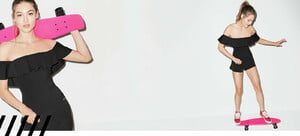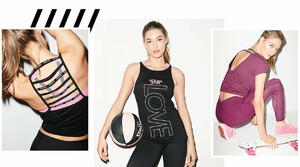Everything posted by Freak
- Grace Elizabeth
-
Grace Elizabeth
- Grace Elizabeth
- The Official Victoria's Secret Thread
Lol- The Official Victoria's Secret Thread
Also, Leomine was on set for VS the other day. Very excited to see her!- The Official Victoria's Secret Thread
- Grace Elizabeth
- Taylor Hill
Harper's Bazaar Australia March Issue by Mario Sorrenti Interview: BAZAAR COVER STAR TAYLOR HILL ON HER BOYFRIEND, HER FAMILY AND HER FAMOUS NO-MAKEUP SELFIES- Grace Elizabeth
- Grace Elizabeth
- Grace Elizabeth
- Grace Elizabeth
- Grace Elizabeth
- Grace Elizabeth
- The Official Victoria's Secret Thread
- Grace Elizabeth
- Grace Elizabeth
- Grace Elizabeth
- Grace Elizabeth
- Grace Elizabeth
- Grace Elizabeth
- Grace Elizabeth
- Grace Elizabeth
- Grace Elizabeth
- Grace Elizabeth
StorySaver_lovegrace_e_50595826_348714102392762_729800493938526670_n.mp4Account
Navigation
Search
Configure browser push notifications
Chrome (Android)
- Tap the lock icon next to the address bar.
- Tap Permissions → Notifications.
- Adjust your preference.
Chrome (Desktop)
- Click the padlock icon in the address bar.
- Select Site settings.
- Find Notifications and adjust your preference.
Safari (iOS 16.4+)
- Ensure the site is installed via Add to Home Screen.
- Open Settings App → Notifications.
- Find your app name and adjust your preference.
Safari (macOS)
- Go to Safari → Preferences.
- Click the Websites tab.
- Select Notifications in the sidebar.
- Find this website and adjust your preference.
Edge (Android)
- Tap the lock icon next to the address bar.
- Tap Permissions.
- Find Notifications and adjust your preference.
Edge (Desktop)
- Click the padlock icon in the address bar.
- Click Permissions for this site.
- Find Notifications and adjust your preference.
Firefox (Android)
- Go to Settings → Site permissions.
- Tap Notifications.
- Find this site in the list and adjust your preference.
Firefox (Desktop)
- Open Firefox Settings.
- Search for Notifications.
- Find this site in the list and adjust your preference.
- Grace Elizabeth



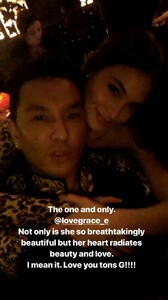


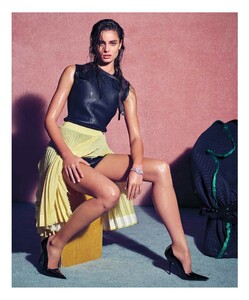
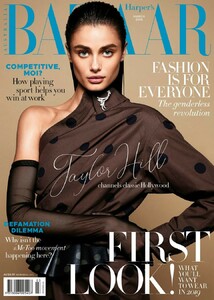
.thumb.jpg.bf0e062f3b59cebeeed484705f81c1f3.jpg)





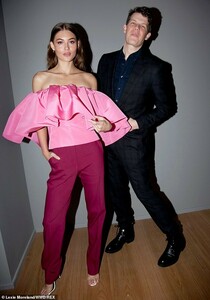








.thumb.jpeg.32b75d53a5f0fe5cf6c5e4fc49975a7c.jpeg)

.thumb.jpg.c0d69410325cb4dede687a512b4b2eb2.jpg)



.thumb.jpg.9bd9c391965900aee5bdf47c7fad7afa.jpg)