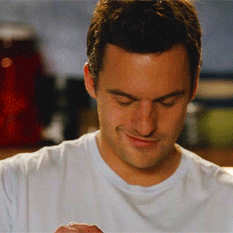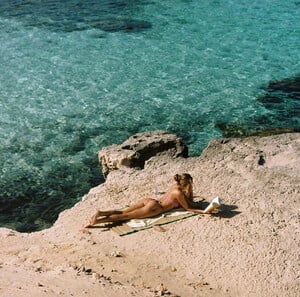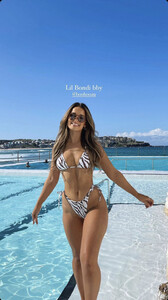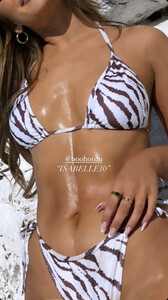Everything posted by iasaaad
-
Amber Jepson
IG stories 44481A7570715C5F10248B33FD190294_video_dashinit.mp4 DA421F378FD44F2C65EA51C8FFE83DBB_video_dashinit.mp4
-
Isabelle Clarke
- Josephine Skriver
- Kristina Mendonca
- Ashleigh Menin
Bali Body BTS from her youtube channel, w/ Madi Edwards- Isabelle Clarke
- Brooklyn Kelly
IG stories- Isabelle Clarke
- Ashleigh Menin
- Ashleigh Menin
Ashleigh is too hot for this thread to be dead like this!- Isabelle Clarke
- Josephine Skriver
- Isabelle Clarke
- Josephine Skriver
- Josephine Skriver
- Elisha Herbert
- Isabelle Clarke
- Josephine Skriver
- Lily Easton
- Isabelle Clarke
- Kelly Gale
- Jasmine Tookes
Brittany Sky- Renée Murden
- Josephine Skriver
- Josephine Skriver
- Josephine Skriver
Account
Navigation
Search
Configure browser push notifications
Chrome (Android)
- Tap the lock icon next to the address bar.
- Tap Permissions → Notifications.
- Adjust your preference.
Chrome (Desktop)
- Click the padlock icon in the address bar.
- Select Site settings.
- Find Notifications and adjust your preference.
Safari (iOS 16.4+)
- Ensure the site is installed via Add to Home Screen.
- Open Settings App → Notifications.
- Find your app name and adjust your preference.
Safari (macOS)
- Go to Safari → Preferences.
- Click the Websites tab.
- Select Notifications in the sidebar.
- Find this website and adjust your preference.
Edge (Android)
- Tap the lock icon next to the address bar.
- Tap Permissions.
- Find Notifications and adjust your preference.
Edge (Desktop)
- Click the padlock icon in the address bar.
- Click Permissions for this site.
- Find Notifications and adjust your preference.
Firefox (Android)
- Go to Settings → Site permissions.
- Tap Notifications.
- Find this site in the list and adjust your preference.
Firefox (Desktop)
- Open Firefox Settings.
- Search for Notifications.
- Find this site in the list and adjust your preference.