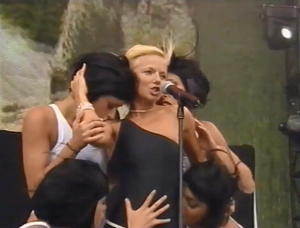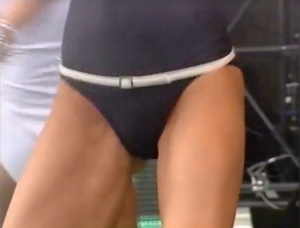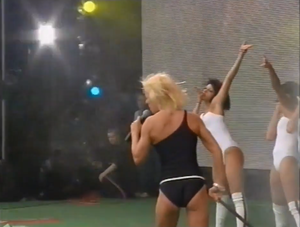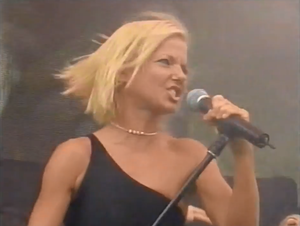Everything posted by Henslow
-
A filter option would be nice/handy.
(Or a sub-forum for each of these!)
-
A filter option would be nice/handy.
What would be really handy is if there was a way to filter out two things that, in my opinion, clog up the forums like weeds. 1. Instagram photos/videos (some models post dozens of things on IG per week, and right around zero is the number of them I have interest in. 2. A filter to separate classic actresses from contemporary ones. Sometimes on the actress forum it seems like I have to click through 150 topic updates actresses who lived in the 40's or 50's before I get to a current one.
-
Problems and Suggestions for BZ - Post Here
I really wish there was a separate forum area for Instagram. It has made a lot of topics unreadable for me. Endless scrolling through low(ish) quality photos and videos of no interest to me (and I assume many others). When I end up on a page where the model does constant IG posts, I just leave. It would be nice if there were a way to avoid all of those.
-
Clara Dassié
Something I've always been curious about. Why enlarge a picture past its point of clarity and then call it HQ? In the following example, for instance, 25-30% scale is as large as you can go, at most, before the photo just starts to get grainy rather than adding any additional resolution. Is there a reason for such largeness if the original photo is not UHQ?
-
Geri Halliwell