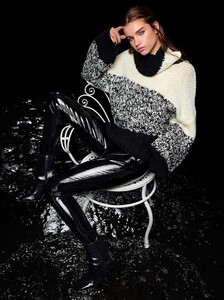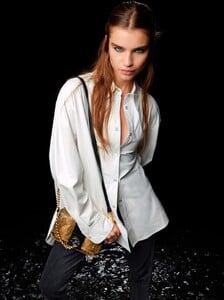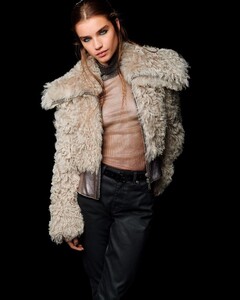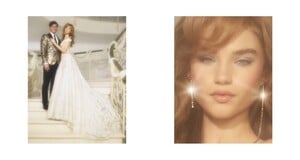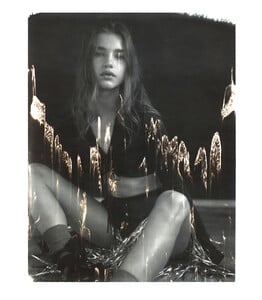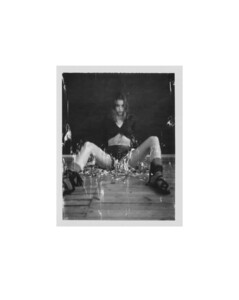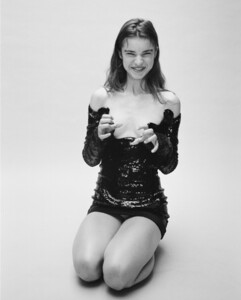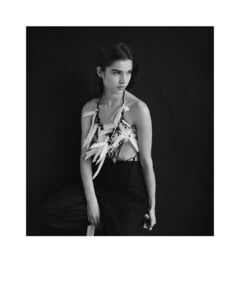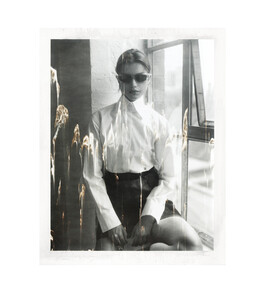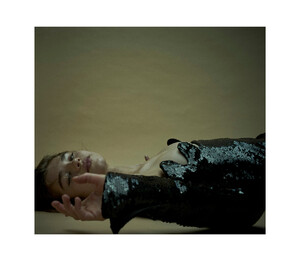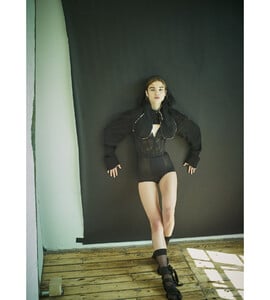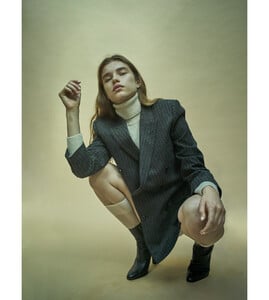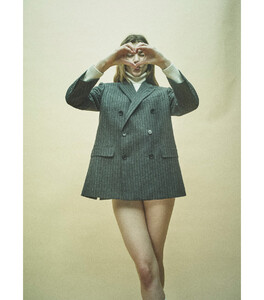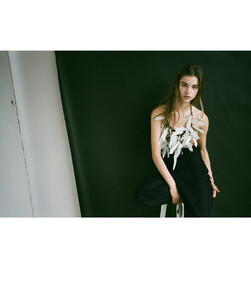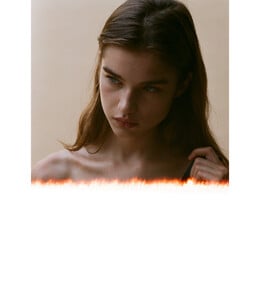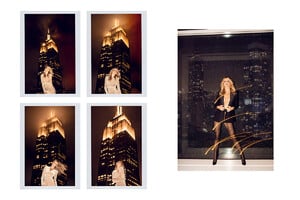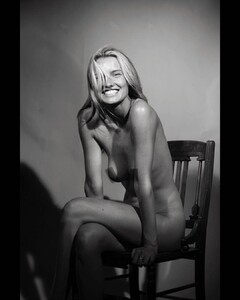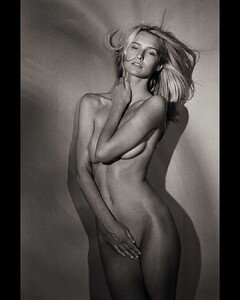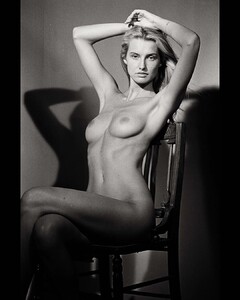Everything posted by nomolte
-
Meghan Roche
-
Meghan Roche
- Meghan Roche
-
Meghan Roche
-
Meghan Roche
-
Meghan Roche
-
Meghan Roche
- Brooke Buchanan
- Brooke Buchanan
-
Meghan Roche
- Meghan Roche
-
Meghan Roche
-
Aino Vierimaa
- Brooke Buchanan
-
Aino Vierimaa
- Brooke Buchanan
-
Aino Vierimaa
- Aino Vierimaa
GIAQUINTO videos 70170038_696760820841505_4274064541046443061_n.mp4 71362120_198603367801886_3277802467191010535_n.mp4 71400729_414614002519024_1180471662520530934_n.mp4- Aino Vierimaa
- Aino Vierimaa
- Brooke Buchanan
- Brooke Buchanan
- Brooke Buchanan
- Brooke Buchanan
- Brooke Buchanan
- Aino Vierimaa

















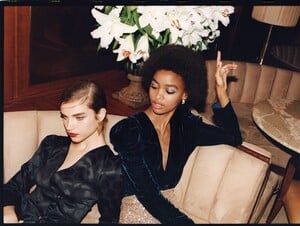
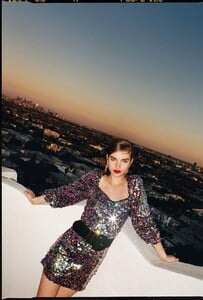
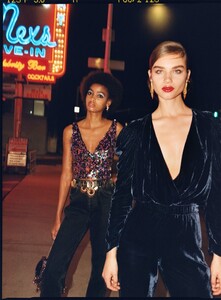


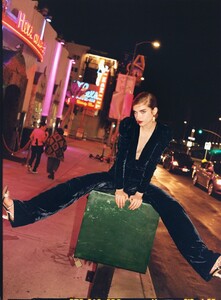
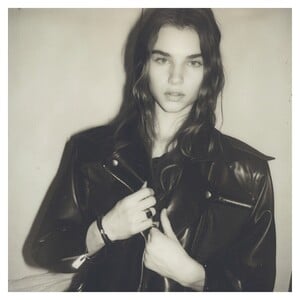
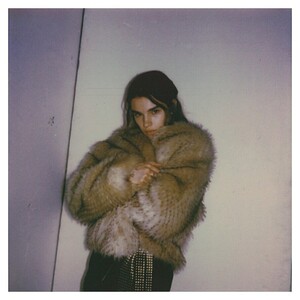
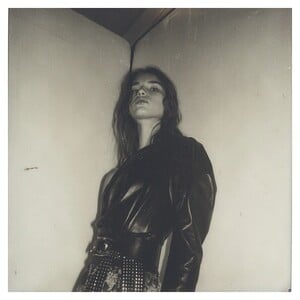
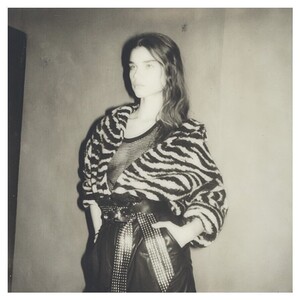

.thumb.jpg.8bb6da6668bb04747813d044d6f3f36a.jpg)