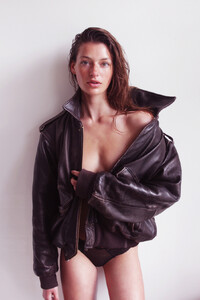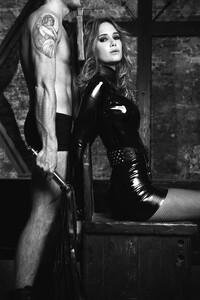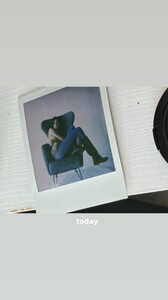Everything posted by nomolte
-
Karlijn Kusters
- Lygie Duvivier
- Aurianne Sinacola
- Aurianne Sinacola
-
Lea Gargiulo
-
Lygie Duvivier
-
Lygie Duvivier
-
Lygie Duvivier
-
Lygie Duvivier
-
Lygie Duvivier
-
Noortje Haak
- Noortje Haak
-
Olivia Aarnio
INCANTO incanto.mp4
-
Brittni Tucker
-
Noortje Haak
- Aude-Jane Deville
- Aude-Jane Deville
- Noortje Haak
- Noortje Haak
- Noortje Haak
- Noortje Haak
-
Noortje Haak
- Candice Swanepoel
- Alisson Malfroy
alisson_mlfr 119984562_661488204750609_6214231056831222327_n.mp4- Olivia Aarnio
- Candice Swanepoel