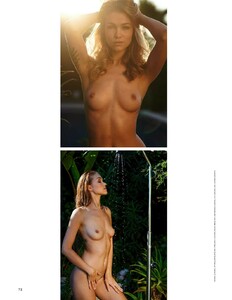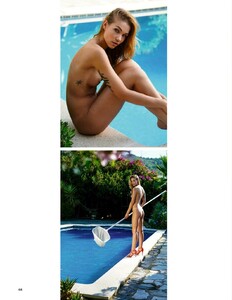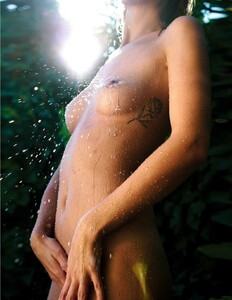Everything posted by gitrox
-
Leni Klum
AQMWnwyw7xP9vP-Q_vpw79G7tSLwnYDd32iKLLjSs2LnhI_Swvpub27BkjLiq_Ndwgok11x1uv4IdakjR3x6TfzmlTDrQrXyueCRTCU.mp4 AQODjFb1hiSRefMqPif93Ly4sXp3RHKPV75cZkB7ZugSyBMvsGA7iBHQfMqGBEeys4x-zqbiyoxb43lOHebiob_4-DDprT_MG3tlSak.mp4 Behind the scence
-
Leni Klum
- Ida Kulis
- Ida Kulis
-
Carolin Niemeier
- Carolin Niemeier
- Carolin Niemeier
- Carolin Niemeier
- Carolin Niemeier
- Carolin Niemeier
- Carolin Niemeier
- Carolin Niemeier
by Kevin Bergt: (https://www.instagram.com/photography_madebykevin/?hl=de) by Markus brönner https://www.instagram.com/markus.broenner/?hl=de:- Carolin Niemeier
- Carolin Niemeier
- Carolin Niemeier
Height: 165 cm | 5'4" Bust: 86 cm | 34" Waist: 60 cm | 23.5" Hips: 90 cm | 35.5" Size: EU 34 | US 6 Shoes: EU 37/38 | US 6.5/7 Hair: Brown Eyes: Brown Cup: 70DD Model Agency: https://urbnmodels.de/w/models/women-mainboard/13414-carolin_n https://www.smilefaces.de/project/carolin-2/ https://www.people2people.co.at/de/model-detail/4/3615/carolin-n.html https://feldonmodels.com/who/120056-carolin-n/ https://www.showcast.de/models/carolin_69076 https://www.rayamodels.com/mitarbeiter/sedcard/carolin/mfee7iow/ https://www.the-models.de/de/model/id28692-carolin Facebook: https://www.facebook.com/petitemodelCaro Instagram: https://www.instagram.com/caro_petitemodel/?hl=de- Ida Kulis
- Ida Kulis
- Ida Kulis
- Marie Czuczman
- Carolin Niemeier
Account
Navigation
Search
Configure browser push notifications
Chrome (Android)
- Tap the lock icon next to the address bar.
- Tap Permissions → Notifications.
- Adjust your preference.
Chrome (Desktop)
- Click the padlock icon in the address bar.
- Select Site settings.
- Find Notifications and adjust your preference.
Safari (iOS 16.4+)
- Ensure the site is installed via Add to Home Screen.
- Open Settings App → Notifications.
- Find your app name and adjust your preference.
Safari (macOS)
- Go to Safari → Preferences.
- Click the Websites tab.
- Select Notifications in the sidebar.
- Find this website and adjust your preference.
Edge (Android)
- Tap the lock icon next to the address bar.
- Tap Permissions.
- Find Notifications and adjust your preference.
Edge (Desktop)
- Click the padlock icon in the address bar.
- Click Permissions for this site.
- Find Notifications and adjust your preference.
Firefox (Android)
- Go to Settings → Site permissions.
- Tap Notifications.
- Find this site in the list and adjust your preference.
Firefox (Desktop)
- Open Firefox Settings.
- Search for Notifications.
- Find this site in the list and adjust your preference.















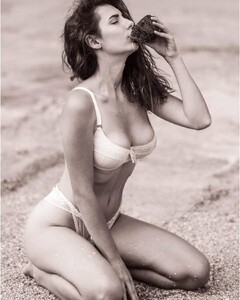













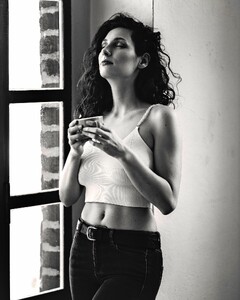




































































.thumb.jpg.bed8f531fca5d343de137a4f3b2b37b4.jpg)