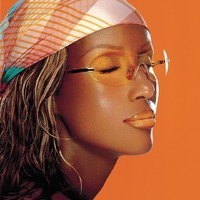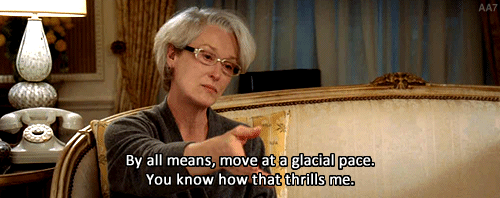Everything posted by Andrew Van Der Hypp
-
General Discussion
3 years in a row...
- General Discussion
-
General Discussion
THE WAY THEYRE CLOSING THIS YEAR!!! I LIKE IT
-
General Discussion
WHERE ARE THOSE LEGENDARY WINGS IM GONNA CRY....A T SHIRT?!?
-
General Discussion
Definitely...afterthe show airs, I can see them announcing her as angel
-
General Discussion
Downtown Angels is very...simple, I’m still surprised
-
General Discussion
Of course they give Kendull an amazing outfit with beautiful wings...
-
General Discussion
YESSS HIGHLAND ROMANCE 2.0 COME THRU
-
General Discussion
LAIS LOOKS SOOOO GOOD OMG
-
General Discussion
Elsa’s FB WAS not in Celestial!
-
General Discussion
Wow! The Downtown Angels segment barely had any wings was the most simple! I’m so surprised, VS actually paid attention!
-
General Discussion
ELSA CLOSED WITH THE FB
-
General Discussion
THE OUTFITS ARE SO FUCKING GOOD THIS YEAR OMG
-
General Discussion
That is Celestial!
-
General Discussion
Same here don’t care for the shoes but the outfit and wings are gorgeous
-
General Discussion
IM CRYING! OMG ADRIANA
-
General Discussion
The audience is so...enthusiastic? jeez, everyone looks bored.
-
General Discussion
First segment is Flight of Fantasy and that’s Kelsea Ballerini, I’m not sure who the guy is tho..
-
General Discussion
not feeling the wings but okay Romee!!! proved me wrong
-
General Discussion
You know what...I believe it
-
General Discussion
-
General Discussion
- General Discussion
The venue is so small omg 😣 vey long runway but it just looks...mediocre- General Discussion
IT’S SHOWTIME- General Discussion
- General Discussion