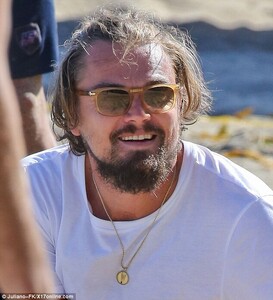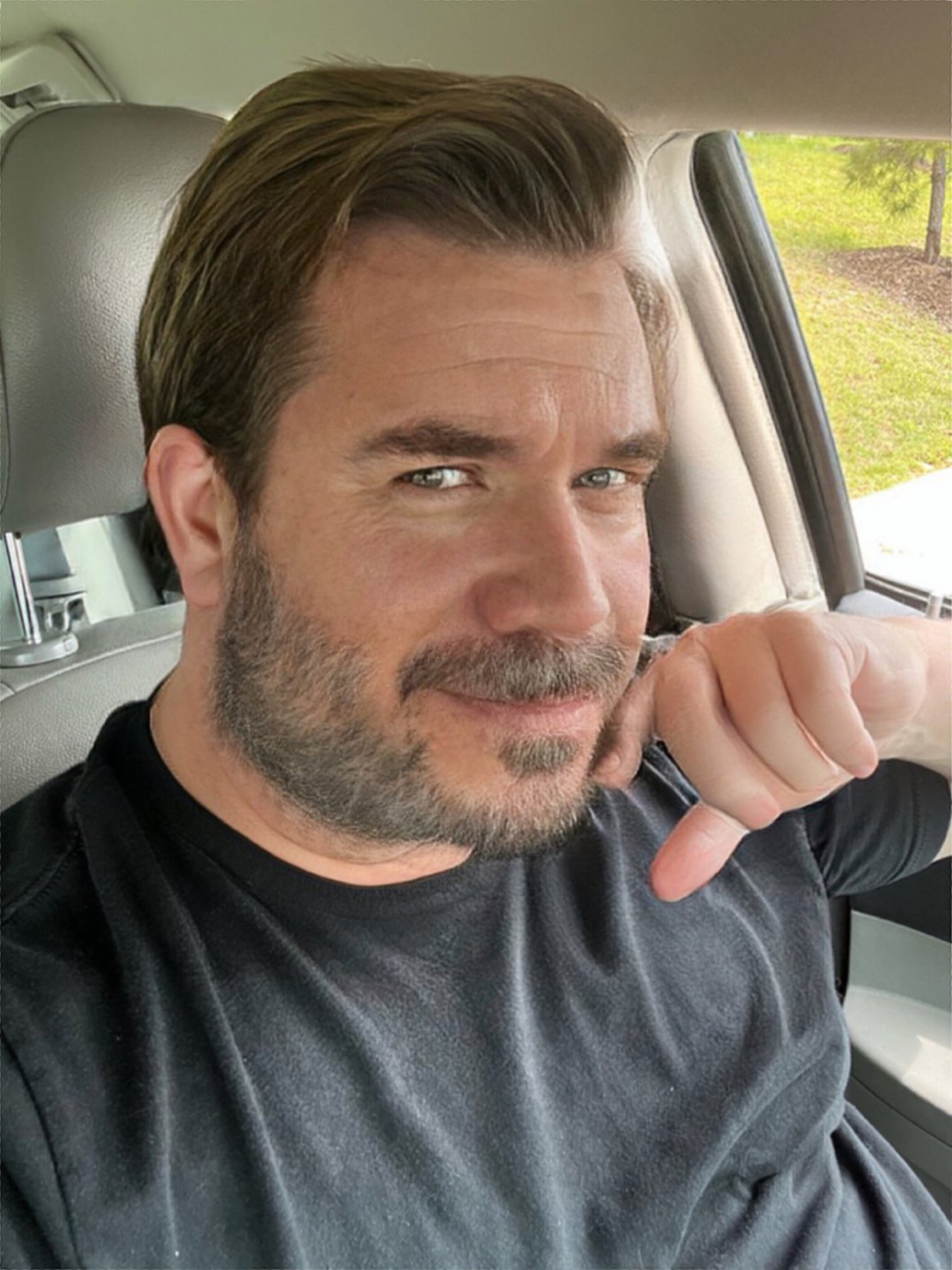
-
Leonardo DiCaprio - (Please Read First Post Prior to Posting)
Is he even at the critics choice awards tonight?
-
Leonardo DiCaprio - (Please Read First Post Prior to Posting)
He flying back from Paris this hopefully?
-
Leonardo DiCaprio - (Please Read First Post Prior to Posting)
The Napoleon trailer looks good
-
Leonardo DiCaprio - (Please Read First Post Prior to Posting)
Thanks!
-
Leonardo DiCaprio - (Please Read First Post Prior to Posting)
-
Leonardo DiCaprio - (Please Read First Post Prior to Posting)
Thanks Oxford!
-
Leonardo DiCaprio - (Please Read First Post Prior to Posting)
-
Leonardo DiCaprio - (Please Read First Post Prior to Posting)
-
Leonardo DiCaprio - (Please Read First Post Prior to Posting)
Hi Magical, a photo of what exactly?
-
Leonardo DiCaprio - (Please Read First Post Prior to Posting)
Thanks SugarWater! I started noticing in late April into May paparazzi pics with him wearing a dainty 1mm gold diamond cut snake or box chain underneath to out the new wolf medallion on. He now wears it with regular gold Miami curb necklace you see all of the time on the outside of his T-shirts, shirts, etc. I believe this new design replaces the old all gold double fanged/blood drip pendant of past years.
-
Leonardo DiCaprio - (Please Read First Post Prior to Posting)
-
Leonardo DiCaprio - (Please Read First Post Prior to Posting)
Does anyone have high quality photo series of Leo arriving at the Ned hotel in NYC on 6/28?
-
Leonardo DiCaprio - (Please Read First Post Prior to Posting)
Barbie Erin is correct….
-
sap675 changed their profile photo
-
Leonardo DiCaprio - (Please Read First Post Prior to Posting)
-
Leonardo DiCaprio - (Please Read First Post Prior to Posting)
AmFAR Cannes 2023, is he attending?