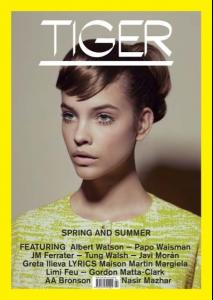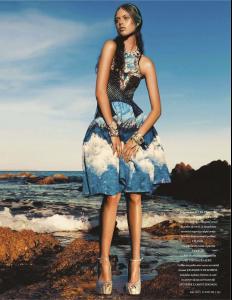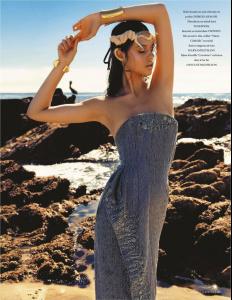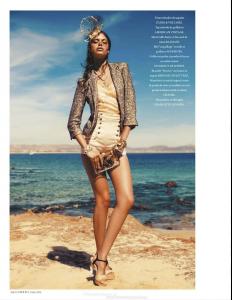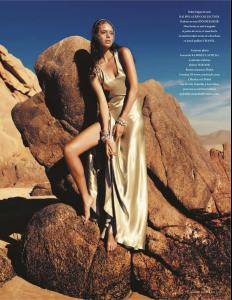Everything posted by sarnic
-
Josephine Skriver
Really happy for her. She looks amazing
- Bruna Meneghetti
-
The Most Beautiful High Fashion Model
Zuzana
-
Barbara Palvin
- Barbara Palvin
- Georgia Fowler
Thanks for adding all of these Jazzy!- Kate Harrison
- Sandra Kubicka
- Taylor Hill
- Kate Harrison
- Lauren Auerbach
Photographer: Anna Rigau Model: Lauren Auerbach of UNO BCN Styling: Marco Garcia Makeup: Esperanza Campozo /monthly_04_2012/post-11622-0-1446062670-04181_thumb.jpg" data-fileid="3246987" alt="post-11622-0-1446062670-04181_thumb.jpg" data-ratio="150">- Georgia Fowler
- Georgia Fowler
H&M /monthly_04_2012/post-11622-0-1446021285-78354_thumb.jpg" data-fileid="2788308" alt="post-11622-0-1446021285-78354_thumb.jpg" data-ratio="116.98">- Lauren Auerbach
- Chloe Graham
- Jessica Clarke
- Jessica Clarke
- Sandra Kubicka
- The Most Beautiful High Fashion Model
Natasha- Carla Trujillo
- Carla Trujillo
- Barbara Palvin
Account
Navigation
Search
Configure browser push notifications
Chrome (Android)
- Tap the lock icon next to the address bar.
- Tap Permissions → Notifications.
- Adjust your preference.
Chrome (Desktop)
- Click the padlock icon in the address bar.
- Select Site settings.
- Find Notifications and adjust your preference.
Safari (iOS 16.4+)
- Ensure the site is installed via Add to Home Screen.
- Open Settings App → Notifications.
- Find your app name and adjust your preference.
Safari (macOS)
- Go to Safari → Preferences.
- Click the Websites tab.
- Select Notifications in the sidebar.
- Find this website and adjust your preference.
Edge (Android)
- Tap the lock icon next to the address bar.
- Tap Permissions.
- Find Notifications and adjust your preference.
Edge (Desktop)
- Click the padlock icon in the address bar.
- Click Permissions for this site.
- Find Notifications and adjust your preference.
Firefox (Android)
- Go to Settings → Site permissions.
- Tap Notifications.
- Find this site in the list and adjust your preference.
Firefox (Desktop)
- Open Firefox Settings.
- Search for Notifications.
- Find this site in the list and adjust your preference.