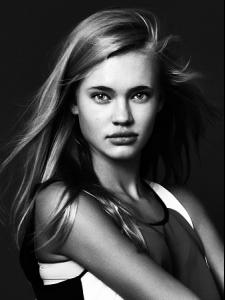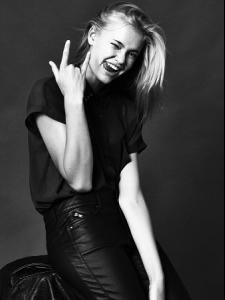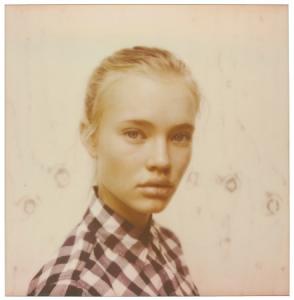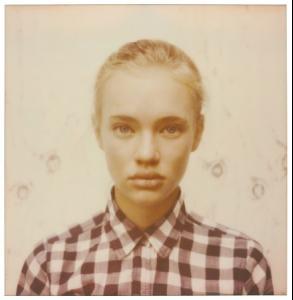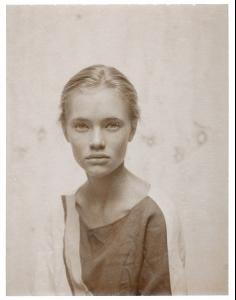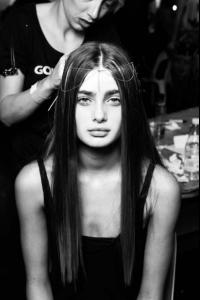Everything posted by sarnic
-
Emma Landen
from her IMG portfolio /monthly_04_2013/post-11622-0-1446099595-63013_thumb.jpg" data-fileid="4052893" alt="post-11622-0-1446099595-63013_thumb.jpg" data-ratio="133.53">
-
Anna Luisa Ewers
- Cecilie Kvorning
- Ella Merryweather
- Hanna Edwinson
- Madison Sells
- Gigi Hadid
- Gigi Hadid
- Barbara Palvin
Glad to see her working with VS again. The behind the scenes pictures are stunning- Alexandra Timofte
/monthly_04_2013/post-11622-0-1446058599-50813_thumb.jpg" data-fileid="3142448" alt="post-11622-0-1446058599-50813_thumb.jpg" data-ratio="150.02"> /monthly_04_2013/post-11622-0-1446058599-5748_thumb.jpg" data-fileid="3142451" alt="post-11622-0-1446058599-5748_thumb.jpg" data-ratio="150.02"> tried to edit out any reposts so I could replace with better quality- Alexandra Timofte
/monthly_04_2013/post-11622-0-1446058595-93394_thumb.jpg" data-fileid="3142387" alt="post-11622-0-1446058595-93394_thumb.jpg" data-ratio="131.96"> /monthly_04_2013/post-11622-0-1446058595-96833_thumb.jpg" data-fileid="3142389" alt="post-11622-0-1446058595-96833_thumb.jpg" data-ratio="137.61">- Taylor Hill
- Taylor Hill
The shots for fashion gone rouge are the best I have seen of her :o- Candice Swanepoel
- Taylor Hill
- Ella Merryweather
- Gabby Westbrook-Patrick
- Taylor Hill
Really stunning. Love seeing her the runway again- Alexandra Timofte
- Alexandra Timofte
- Amanda Nyström
Height 173 Hair Blond Size 36 Eyes Blue Shoes 39 She's with Stockholmsgruppen.- Emily Didonato
- Kristine Frøseth
- Cecilie Kvorning
Account
Navigation
Search
Configure browser push notifications
Chrome (Android)
- Tap the lock icon next to the address bar.
- Tap Permissions → Notifications.
- Adjust your preference.
Chrome (Desktop)
- Click the padlock icon in the address bar.
- Select Site settings.
- Find Notifications and adjust your preference.
Safari (iOS 16.4+)
- Ensure the site is installed via Add to Home Screen.
- Open Settings App → Notifications.
- Find your app name and adjust your preference.
Safari (macOS)
- Go to Safari → Preferences.
- Click the Websites tab.
- Select Notifications in the sidebar.
- Find this website and adjust your preference.
Edge (Android)
- Tap the lock icon next to the address bar.
- Tap Permissions.
- Find Notifications and adjust your preference.
Edge (Desktop)
- Click the padlock icon in the address bar.
- Click Permissions for this site.
- Find Notifications and adjust your preference.
Firefox (Android)
- Go to Settings → Site permissions.
- Tap Notifications.
- Find this site in the list and adjust your preference.
Firefox (Desktop)
- Open Firefox Settings.
- Search for Notifications.
- Find this site in the list and adjust your preference.