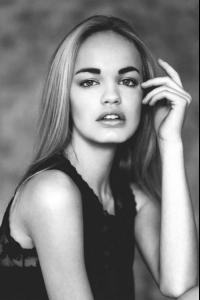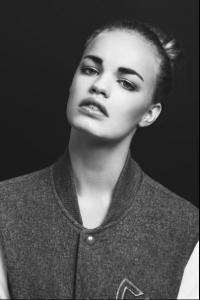Everything posted by sarnic
-
Dunja Gvozdic
- Joanna Halpin
- Romi Van Renterghem
- Kate Grigorieva
- Svetlana Zakharova
- Mila Krasnoiarova
- Gabby Westbrook-Patrick
- Sasha Luss
- Valentina Zeliaeva
- Gabby Westbrook-Patrick
- Kate Grigorieva
- Anna Luisa Ewers
- Gigi Hadid
- Hailey Clauson
- Josephine Skriver
- Kate Grigorieva
- Anna Luisa Ewers
- Gabby Westbrook-Patrick
- Samantha Hoopes
- Anna Luisa Ewers
She did look really beautiful at Tommy You're welcome- Gabby Westbrook-Patrick
- Anna Luisa Ewers
- Anna Luisa Ewers
- Josephine Skriver
- Tanya Katysheva
- Joanna Halpin
Account
Navigation
Search
Configure browser push notifications
Chrome (Android)
- Tap the lock icon next to the address bar.
- Tap Permissions → Notifications.
- Adjust your preference.
Chrome (Desktop)
- Click the padlock icon in the address bar.
- Select Site settings.
- Find Notifications and adjust your preference.
Safari (iOS 16.4+)
- Ensure the site is installed via Add to Home Screen.
- Open Settings App → Notifications.
- Find your app name and adjust your preference.
Safari (macOS)
- Go to Safari → Preferences.
- Click the Websites tab.
- Select Notifications in the sidebar.
- Find this website and adjust your preference.
Edge (Android)
- Tap the lock icon next to the address bar.
- Tap Permissions.
- Find Notifications and adjust your preference.
Edge (Desktop)
- Click the padlock icon in the address bar.
- Click Permissions for this site.
- Find Notifications and adjust your preference.
Firefox (Android)
- Go to Settings → Site permissions.
- Tap Notifications.
- Find this site in the list and adjust your preference.
Firefox (Desktop)
- Open Firefox Settings.
- Search for Notifications.
- Find this site in the list and adjust your preference.