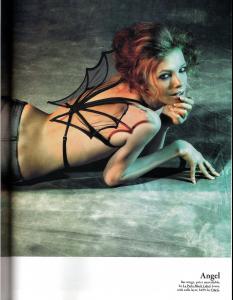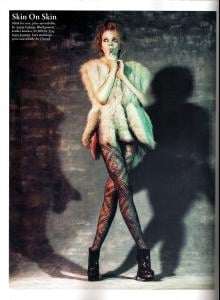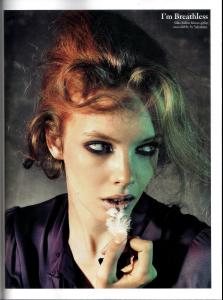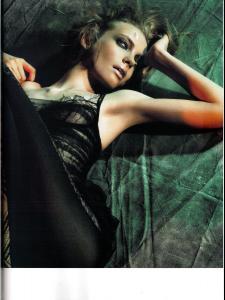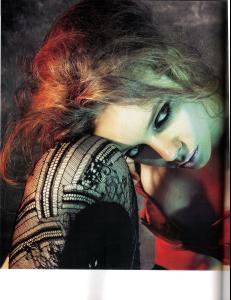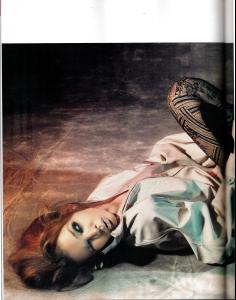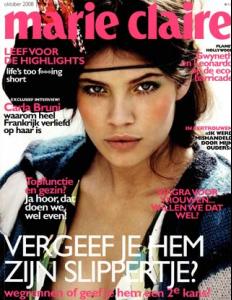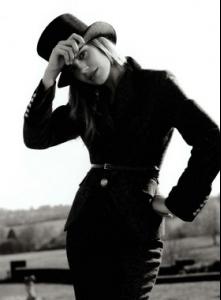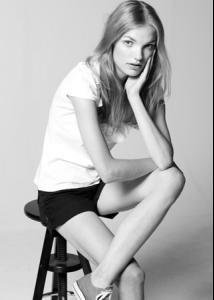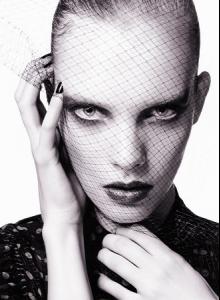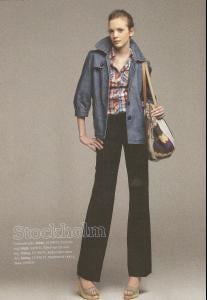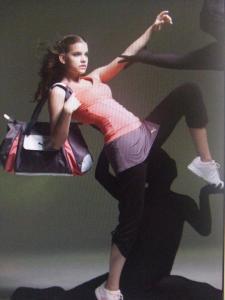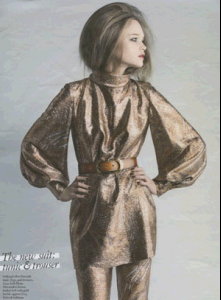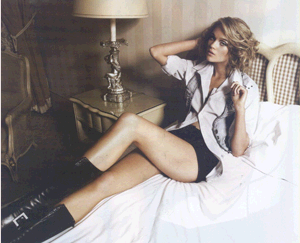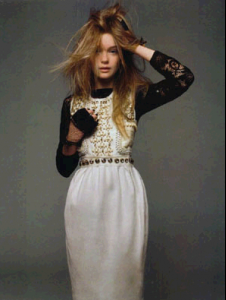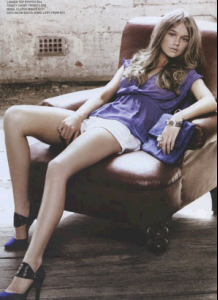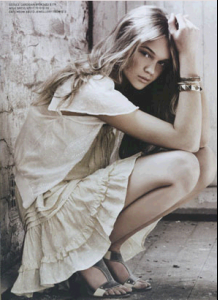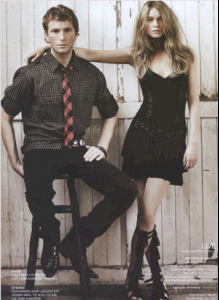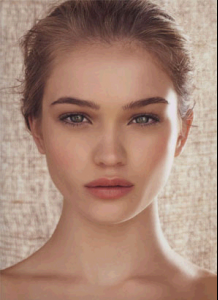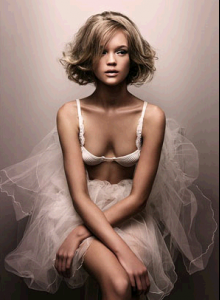Everything posted by sarnic
-
Mirhé Grimmelmann
some news on her Biotherm has found three new models for its 2009 campaigns. Three new faces will feature on the upcoming Biotherm ads. Canadian model Tasha Tilberg, 29, is among the new muses for the brand. We can also see her in publicities for Esprit, Fendi, Versace and Gucci. This time, she will be seen representing the Rides Repair collection, starting in April. Russian beauty Sasha Pivovarova, 23, who has posed for Prada and Zara, will represent the Aquasource products for Biotherm. Finally, the 21-year-old German-Korean, Mirhé Grimmelmann, who has modelled for Hermès, will pose for the international Age Fitness product line and the White D-Tox Cellular line in Asia. The new ads will debut early next year. -fashionism.ca
-
Olya "Mia" Omyalieva
you're welcome!
-
Geraldine Hassler
- Olya "Mia" Omyalieva
awesome I'm glad you two like her- Alana Kuznetsova
- Cato Van Ee
I found her commercial finally- Patricia Schmid
she's so beautiful and takes great pics- Sophie Srej
- Olya "Mia" Omyalieva
- Brandi Quinones
- Changing the name of a topic
http://www.bellazon.com/main/topic18008/mo...vgenija_terenik can this one have the subtitle taken off that says she's from Russia? ( since she actually isn't )- Daniela Freitas
I haven't looked at her topic in awhile but all the new pics are great- Klara Wester
^definetly agree. her face is so beautiful but also sexy, and her lips- Amanda Kruijver
she's gorgeous! i love dutch girls (pretty sure shes dutch right? lol)- Mila De Wit
a lot of new pics. thanks again to littledesaster who mentioned max models, which is where most of these came from- Julia Wolters
- Julia Wolters
- Julia Wolters
- Julia Wolters
Height: 180cm Bust: 82cm Waist: 60cm Hips: 91cm Shoes: 40,5 Hair: Blonde Eyes: Blue I love her mouth and facial structure- Sophie Srej
- Sophie Srej
- Sophie Srej
IMG's strongest contender for new face this season is the ultra leggy Sophie Srej. If history proves right, this girls show start is the perfect recipe for modeling longevity and success. One part Calvin exclusive, a spoonful of Prada shortly followed by a dash of Chloe and Marni makes Sophie a shoe in on any list. Sophie has shot V magazine, Numero and Italian Vogue in recent months and believe me, that's just the tip of the iceberg. Look for her next in the Miu Miu Spring campaign shot my Mert & Marcus and stay tuned as her star keeps rising and we all find ourselves in Sophie's wake.- Sophie Srej
- Barbara Palvin
- Olya "Mia" Omyalieva
Account
Navigation
Search
Configure browser push notifications
Chrome (Android)
- Tap the lock icon next to the address bar.
- Tap Permissions → Notifications.
- Adjust your preference.
Chrome (Desktop)
- Click the padlock icon in the address bar.
- Select Site settings.
- Find Notifications and adjust your preference.
Safari (iOS 16.4+)
- Ensure the site is installed via Add to Home Screen.
- Open Settings App → Notifications.
- Find your app name and adjust your preference.
Safari (macOS)
- Go to Safari → Preferences.
- Click the Websites tab.
- Select Notifications in the sidebar.
- Find this website and adjust your preference.
Edge (Android)
- Tap the lock icon next to the address bar.
- Tap Permissions.
- Find Notifications and adjust your preference.
Edge (Desktop)
- Click the padlock icon in the address bar.
- Click Permissions for this site.
- Find Notifications and adjust your preference.
Firefox (Android)
- Go to Settings → Site permissions.
- Tap Notifications.
- Find this site in the list and adjust your preference.
Firefox (Desktop)
- Open Firefox Settings.
- Search for Notifications.
- Find this site in the list and adjust your preference.