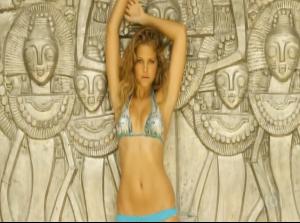Everything posted by sarnic
-
Alyssa Miller
She looks flawless in every shot, my favorite for SI
-
2011 SI Swimsuit
Alyssa is my favorite rookie, actually my favorite of the 17.. I love Kate too though
- Irina Shayk
-
The best body of fashion
Marloes Horst-12 Maryna Linchuk-10 Angie Everhart Jeisa Chiminazzo-7 Kim Alexis Ariadne Artiles-8
- Irina Shayk
-
Alyssa Miller
"My favorite ladies and I backstage. Happy valentine's day!! "
-
Kate Upton
with the other girls at Letterman
-
2011 SI Swimsuit
I am actually happy with her getting the cover! I also love Alyssa and Kate as rookies so I may buy SI for the first time ever. I hope the pics turn out!
-
Alyssa Miller
Backstage at Letterman with 1 of the @SI_Swimsuit rookies Alyssa! with all the other girls at Letterman
-
Alyssa Miller
- The best body of fashion
Paulina Porizkova Kelly Emberg Anne Vyalitsyna-10 Tyra Banks-7 Pania Rose-12 Karolina Kurkova-8- Josephine Skriver
- Regina Feoktistova
- Anne Vyalitsyna
- Irina Shayk
- Hilary Rhoda
- Kenza Fourati
- Cintia Dicker
- Alyssa Miller
- Esti Ginzburg
- Kate Upton
- Emily Baker
- Alyssa Miller
I can't wait to see her in SI- Katsia Zingarevich
- Katsia Zingarevich
- The best body of fashion
Account
Navigation
Search
Configure browser push notifications
Chrome (Android)
- Tap the lock icon next to the address bar.
- Tap Permissions → Notifications.
- Adjust your preference.
Chrome (Desktop)
- Click the padlock icon in the address bar.
- Select Site settings.
- Find Notifications and adjust your preference.
Safari (iOS 16.4+)
- Ensure the site is installed via Add to Home Screen.
- Open Settings App → Notifications.
- Find your app name and adjust your preference.
Safari (macOS)
- Go to Safari → Preferences.
- Click the Websites tab.
- Select Notifications in the sidebar.
- Find this website and adjust your preference.
Edge (Android)
- Tap the lock icon next to the address bar.
- Tap Permissions.
- Find Notifications and adjust your preference.
Edge (Desktop)
- Click the padlock icon in the address bar.
- Click Permissions for this site.
- Find Notifications and adjust your preference.
Firefox (Android)
- Go to Settings → Site permissions.
- Tap Notifications.
- Find this site in the list and adjust your preference.
Firefox (Desktop)
- Open Firefox Settings.
- Search for Notifications.
- Find this site in the list and adjust your preference.