
-
Alexa Chung
-
-
Toni Garrn
Thank you , @kissnena
-
Toni Garrn
Who is the other girl?
-
Phoebe Tonkin
Thank you Shepherd , so fast !
-
Phoebe Tonkin
Who is her friend? She is very pretty
-
Ricky.2017 changed their profile photo
- Phoebe Tonkin
-
Olesya Rulin
at An Evening with Wildaid in Beverly Hills 11/11/2017
- Fauve Hautot
-
Emma Lou Connolly
at Vodafone Passes Launch in London 11/01/2017
- Alba Galocha
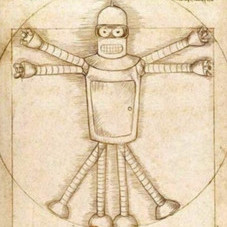
.thumb.jpg.baa147ff485684122413bca79ba0ff0c.jpg)