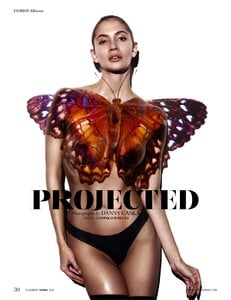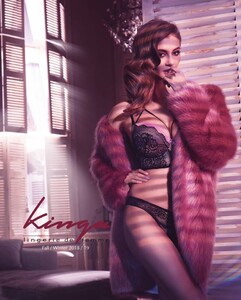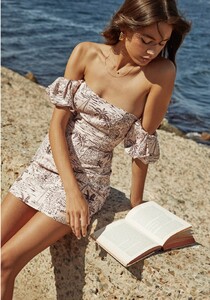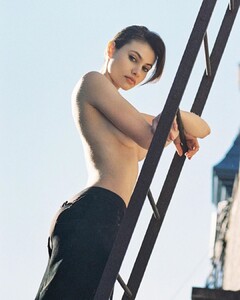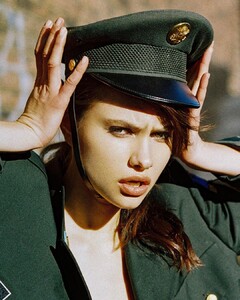Everything posted by ndzp1
-
Ludwika Cichecka
-
Ludwika Cichecka
-
Ludwika Cichecka
Kinga Lingerie + BTS 89579374_188288745937753_8358810340745099706_n.mp4 93196950_2589313267976816_2285096567241765496_n.mp4 93291159_554500082135133_5434405790402332221_n.mp4 22666502_762596637198402_1283614043709374464_n.mp4
-
Ludwika Cichecka
-
Ludwika Cichecka
-
Ludwika Cichecka
-
Ludwika Cichecka
-
Ludwika Cichecka
-
Ludwika Cichecka
-
Ludwika Cichecka
Ludwika Cichecka HEIGHT 180BUST 86WAIST 60HIPS 90EYES brownSHOES 38HAIR brown http://uncovermodels.com/ludwika/
-
Beate Muska
-
Beate Muska
BTS astr the label 95472364_109454137267865_1393230747506406149_n.mp4 95612734_1135104306840164_6500635659129384043_n.mp4
-
Beate Muska
- Leonila Guz
-
Yara Khmidan
To add: - https://www.dressthepopulation.com/collections/new - Tidal Magazine Issue 13
-
Beate Muska
To add: https://www.astrthelabel.com/collections/summer-2020-collection
-
Danielle Knudson
To add: - https://jessicasimpson.com/collections/new-arrivals
- Leonila Guz
-
Danielle Knudson
-
Danielle Knudson
-
Yara Khmidan
Shots by Ryan Hattaway Set 1 Set 2 Set 3 Set4 Video 60582276_2363612887261216_529025084786999296_n.mp4
-
Yara Khmidan
-
Yara Khmidan
She is Tidal Magazine Issue 13 Can anyone add more photos? (source: https://www.instagram.com/heathergildroy/)
- Leonila Guz
-
Yara Khmidan