Everything posted by Modelupdater
- Rebekah Deering
-
Kyla Grandy
-
Rebekah Deering
-
Rebekah Deering
- Rebekah Deering
-
Rebekah Deering
Numéro Netherlands Photographer F&G @fgpix Creative Director GLEN VERGARA & FRANCIS OCON Hair Stylist MIHO SUZUKI using Moroccan Oil® Make Up Artist MIHO SUZUKI Model REBEKAH DEERING from The Industry Los Angeles
-
Rebekah Deering
-
Ilse De Boer
-
Ilse De Boer
-
Ilse De Boer
-
Ilse De Boer
-
Ilse De Boer
Fashion East SS12 Gabriele Colangelo SS12 Pringle of Scotland SS12 Rebecca Taylor SS12 Ter et Bantine SS12
-
Ilse De Boer
-
Ilse De Boer
-
Ilse De Boer
Photographer: Benjamin Madgwick Model: Ilse de Boar at IMG Models Make Up: Rebecca Wordingham at Saint Luke using MAC Pro Hair: José Quijano using Catwalk by TIGI
-
Ilse De Boer
-
Ilse De Boer
-
Ilse De Boer
-
Ilse De Boer
-
Ilse De Boer
-
Ilse De Boer
Girl, Interrupted for Pulp Spring/Summer 2013 Publication: Pulp Magazine Issue: #7 Spring/Summer 2013 Title: Girl, Interrupted Model: Ilse de Boer Photography: Benjamin Vnuk Styling: Emma Thorstrand Hair: Linda Shalabi Make-up: Linda Gradin
-
Ilse De Boer
D la Repubblica #835 April 2013 Photographer: Philip Riches Styling: Stéphane Gaudrie Hair: Tomoko Ohama Make-up: Giorgia Pambianchi
-
Ilse De Boer
L'Express Styles 27 February 2013 Styling: Mika Mizutani Photographer: Satoshi Saikusa Hair: Damien Boissinot Make-up: Maria Olsson
-
Ilse De Boer
D la Repubblica #829 Photographer: Johan Sandberg Styling: Roberta Rusconi Hair: Joseph Pujalte Make-up: Carole Colombani
-
Ilse De Boer
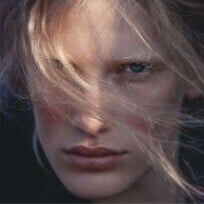















.thumb.jpg.abceb229d6fab87c53b17fb0e2bc0308.jpg)




























































































































