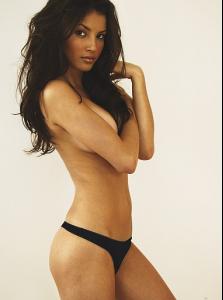Everything posted by AdrianaLima
-
Candids
^ Thanks everyone. Adriana is so beautiful. I just can't take it God, she is so amazing. <3
-
Wallpapers
IiiiHhh, Thanks. Very niiice.
-
General Swimwear
shes beautifuuull. and I doo tooo
-
PussyCat Dolls
whiiii, thanks. LOVELY pictures.. <3
-
Naima Mora
Thank you . Great pictures..
-
Arash
Nima x Lima.. Yes I am. Why?
- VS Model's ID
-
Victoria's Secret Swimwear
Uupps. U right Sorry..
- VS Model's ID
-
Victoria's Secret Swimwear
Sry for repost..
- VS Model's ID
- Wallpapers
-
Candids
Beautiful everyone. Thanks..
-
Victoria's Secret Lingerie/Underwear
Adriana Is beautiful. Thanks everyone
-
PussyCat Dolls
i like kim too. i love her style, and sometimes she looks very cute and other times very sexy. that's kinda awesome . grRr
-
Alicia Keys
I agree. but sometimes she can be boring. not that i say she should be sexy and dirty. but
-
Alicia Keys
Adriana lima2*: I agree. I think it's the smilie
- Wallpapers
-
Naima Mora
- Gwen Stefani
-
PussyCat Dolls
- Editorials
- Wallpapers
thanks everyone. i almost love them all. they're very beautifull..- Miscellaneous
lol yes. i think it's look kinda funny :S- Candids
Thanks for the pictures everyone. very beautiful.