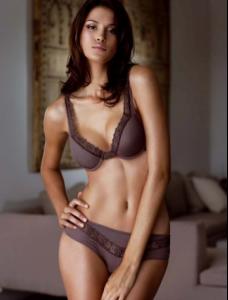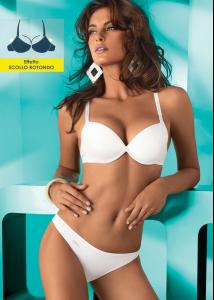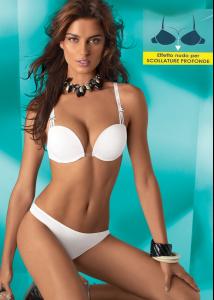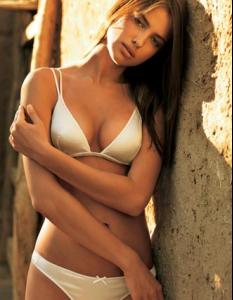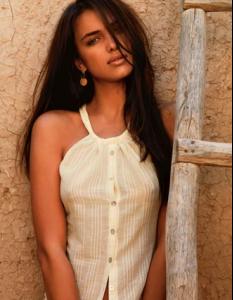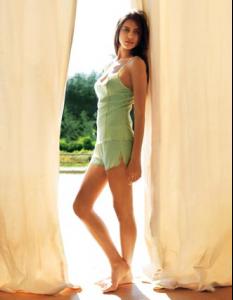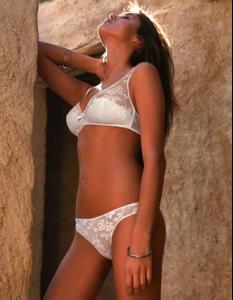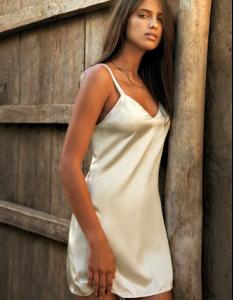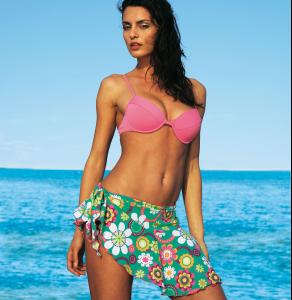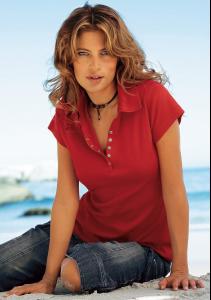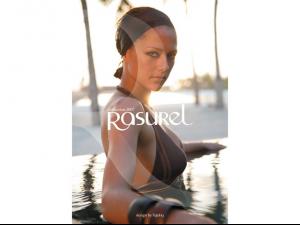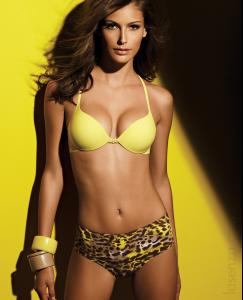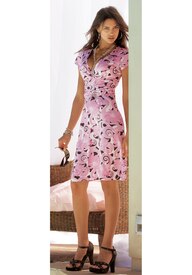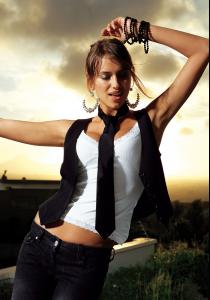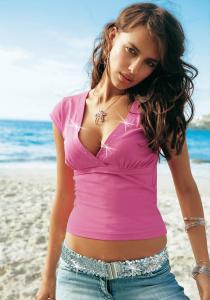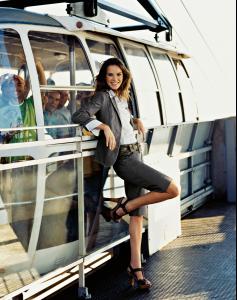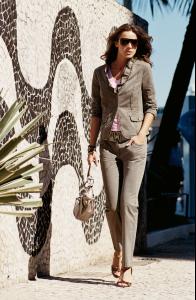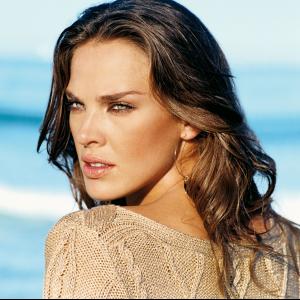Everything posted by CAHA
-
Catrinel Menghia
Gosh, she looks friggin' hot in those :drool: Thanks for posting, Roxana.
-
Natalia Andrade and Yasmin Brunet
looks like Natalia Andrade
- Irina Shayk
-
Jenna Pietersen
- Jenna Pietersen
- Jenna Pietersen
/monthly_05_2007/post-1123-0-1446068280-38964_thumb.jpg" data-fileid="3361026" alt="post-1123-0-1446068280-38964_thumb.jpg" data-ratio="133.33">- Catrinel Menghia
- Lisa Cazzulino
- Irina Shayk
- Irina Shayk
- Wendy Dubbeld
- Anahi Gonzales
- Catrinel Menghia
- Catrinel Menghia
- Catrinel Menghia
- Bruna Magagna
- Bruna Magagna
- Lorraine Van Wyk
- Lorraine Van Wyk
- Lorraine Van Wyk
haha, those are the ones I posted on Model ID section a while ago Here are the little better versions of them.- Caroline Francischini
- Irina Shayk
- Irina Shayk
/monthly_04_2007/post-1123-0-1446069173-87968_thumb.jpg" data-fileid="3383097" alt="post-1123-0-1446069173-87968_thumb.jpg" data-ratio="142.86"> /monthly_04_2007/post-1123-0-1446069178-32144_thumb.jpg" data-fileid="3383129" alt="post-1123-0-1446069178-32144_thumb.jpg" data-ratio="142.86">- Leticia Birkheuer
Account
Navigation
Search
Configure browser push notifications
Chrome (Android)
- Tap the lock icon next to the address bar.
- Tap Permissions → Notifications.
- Adjust your preference.
Chrome (Desktop)
- Click the padlock icon in the address bar.
- Select Site settings.
- Find Notifications and adjust your preference.
Safari (iOS 16.4+)
- Ensure the site is installed via Add to Home Screen.
- Open Settings App → Notifications.
- Find your app name and adjust your preference.
Safari (macOS)
- Go to Safari → Preferences.
- Click the Websites tab.
- Select Notifications in the sidebar.
- Find this website and adjust your preference.
Edge (Android)
- Tap the lock icon next to the address bar.
- Tap Permissions.
- Find Notifications and adjust your preference.
Edge (Desktop)
- Click the padlock icon in the address bar.
- Click Permissions for this site.
- Find Notifications and adjust your preference.
Firefox (Android)
- Go to Settings → Site permissions.
- Tap Notifications.
- Find this site in the list and adjust your preference.
Firefox (Desktop)
- Open Firefox Settings.
- Search for Notifications.
- Find this site in the list and adjust your preference.
- Jenna Pietersen