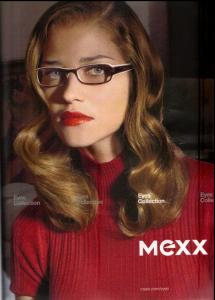Everything posted by billarruda
-
Paulina Porizkova
Thanks a lot Red, they're new to me. I've been realy busy these days, it's hard to find time to post here. Hugs my friend!
-
Paulina Porizkova
What'up everyone!?
-
Paulina Porizkova
Thanks kalaudia, never seen them before!
-
Paulina Porizkova
Thanks a lot Red, they're beautiful!
-
Paulina Porizkova
Thanks paradoxa!
-
Paulina Porizkova
Wow Red, what a gem, never seen them before, thanks a lot.
-
Paulina Porizkova
Beautiful Red, thanks a lot. Thanks everyone, we finally made it to the 100th.
-
Carol Alt
Hi Kukim, just wanted to say hello! I've been really busy these days but I wanted to thank you for all the hard work.
-
Paulina Porizkova
I've been realy busy these days and I miss this thread so much. I hope everyone is allright.
-
Editorials
WOWWWWWWWWWWW!
-
Carol Alt
Thanks a lot kukim! Was she exclusive for Louis Feraud?
-
Paulina Porizkova
Thanks everyone!
-
Advertisements
-
News & General Discussion
Ana will be on Red oak campaign again, for fall 2008.
-
Paulina Porizkova
-
Christy Turlington
Thanks Red, the last ed in particular is awesome, I've never seen before.
-
Paulina Porizkova
Many thanks Kar, I love her early pics like the Elle Fr ones.
-
Paulina Porizkova
Thanks Xuxa, I loved the last one!
-
Advertisements
-
Paulina Porizkova
Thanks again Kar, they're beautiful. I love in particular the last one from Paris Match.
-
Christy Turlington
-
Paulina Porizkova
Thanks Red, for that wonderful vogue cover.
-
Paulina Porizkova
Thanks a lot Kar!
-
Paulina Porizkova
Thank you Kate40! I can't belive I know have all these rare pictures. :hell yea!:
-
Paulina Porizkova
Thanks a lot everyone for all the pictures and thank you Kar for the ID of that mademoiselle editorial.