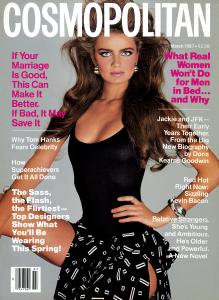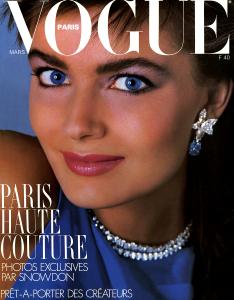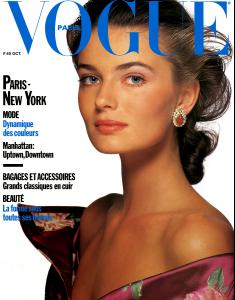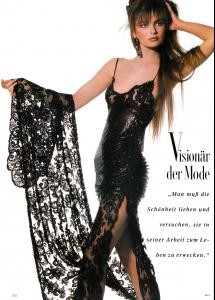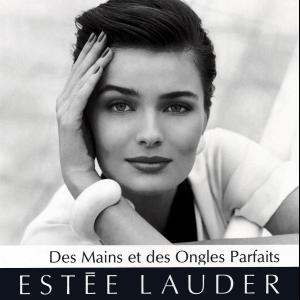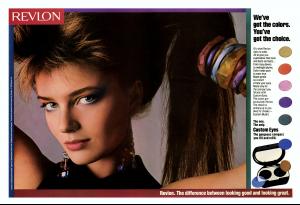Everything posted by billarruda
- Editorials
-
Advertisements
-
Candids
-
Paulina Porizkova
rape scene from thursay! Nudity! http://br.youtube.com/watch?v=2IZR2sQFJkE
-
Paulina Porizkova
Thanks kar for the Femina pics, they're beautiful! Thanks Marie, for those candids!
-
Paulina Porizkova
Meisel and his "jumping" pictures since 80's. Thanks red!
-
Paulina Porizkova
Oh red, I'm so glad you joined bellazon, you have so many rare stuff. Thanks!
-
Tatjana Patitz
thanks korravai for the YSL pics.
-
Daniela Pestova
Thanks again jal!
-
Candids
Selita looks so weid in that picture, it seems to have like 1 mile between her eyes.
-
Paulina Porizkova
I know this pictures have been posted before but these were scanned in such HQ that they deserved to be posted again![attac ment=417192:CosmoUS1987_03.jpg]
-
Paulina Porizkova
Thanks again Red, great collection!
-
Paulina Porizkova
Thanks red, very rare stuff.
-
Paulina Porizkova
-
Paulina Porizkova
Hi Red, MODA is not a website but a group of people interested in fashion photograpy and they make HQ scans and send to each other by e-mail.
-
Editorials
I loved the cover and the first ed. Thanks!
-
Editorials
thanks jal, beautiful!
-
Paulina Porizkova
-
Paulina Porizkova
Thanks ve.ro.nika!
- Editorials
-
Paulina Porizkova
What is she advertising in all those videos? Never heard of it...
-
Editorials
WOW, thanks a lot jal.
-
Paulina Porizkova
More tv ad in japanese. http://br.youtube.com/watch?v=nh36ID0YOuI
-
Paulina Porizkova
A very short clip, for a TV ad I guess. http://br.youtube.com/watch?v=iFiJOc7Jfi8
-
Paulina Porizkova